Introduction
Documentation in progress
We are still working on our new documentation system. If you are looking for our existing one to get started with Bitmovin or to find tutorials/guides, please go to https://bitmovin.com/docs
Bitmovin is a platform for building cloud-based video streaming services. It provides ultra-fast encoding across a wide variety of codecs and plays back videos at the highest quality across a range of devices and network conditions. There’s also a Dashboard to monitor playback metrics.
The platform comprises SDKs and a cloud-based dashboard that enables you to:
- Encode: Convert and optimize videos into stream-ready formats like DASH and HLS. Prepare muxings that segment videos allowing users to start playback from anywhere in the video, make several resolutions available for changing network conditions, and much more.
- Playback: Embed our Players into your web pages or applications to playback your encoded videos.
- Analyze: Gather a rich set of metrics and metadata so you can monitor your users' playback sessions.
Workflow
The following diagram illustrates how these three aspects of our solution work together:
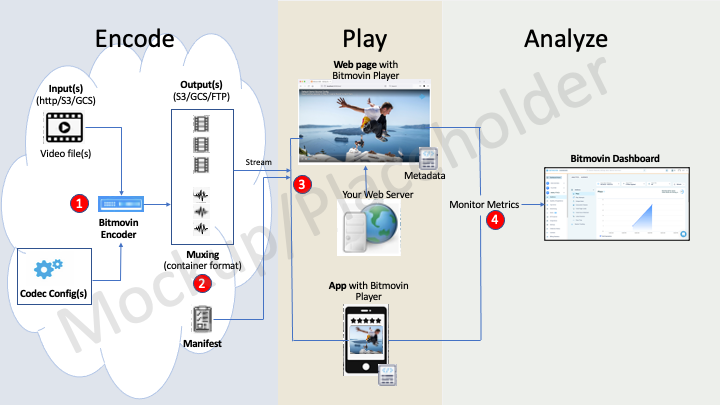
- You provide input videos and codec configurations to our encoder.
- Our encoder generates a muxing, a container format consisting of the encoded video and audio files. It also provides a manifest describing the muxing. This is placed on a cloud storage server of your choice (e.g., S3).
- You run a webserver to host a web page that embeds our Player, or embed our Player directly into your apps. Our Player uses the manifest to stream the video from the muxing to your users' devices.
- Metrics and metadata about the playback session are gathered and immediately available in our dashboard.
Get Started
The Quickstarts below provide an end-to-end tutorial that you can follow along with to encode, playback, and analyze a video using Bitmovin:
- Encode Quickstart via the Simplified API: Build a Java-based command line application using our Java SDK to encode a sample video and store it on an AWS S3 bucket.
- Playback Quickstart for JavaScript: Create a local web server and web page that plays the encoded video using our JavaScript API.
- Analyze Quickstart Guide for JavaScript: Add metadata using our JavaScript API and view metrics of the playback session in the Bitmovin Dashboard.
Sign up for a free trial Account
Be sure to sign up for a free trial account that you can use to follow along with our Quickstarts.
Updated almost 3 years ago