Domain Restriction
Streams domain restriction feature lets you control how your content is accessed. With this feature, you can allow a list of domains on which your content can be played. When this feature is enabled, your content will no longer be playable on non-specified domains.
To start protecting your content, follow the following steps:
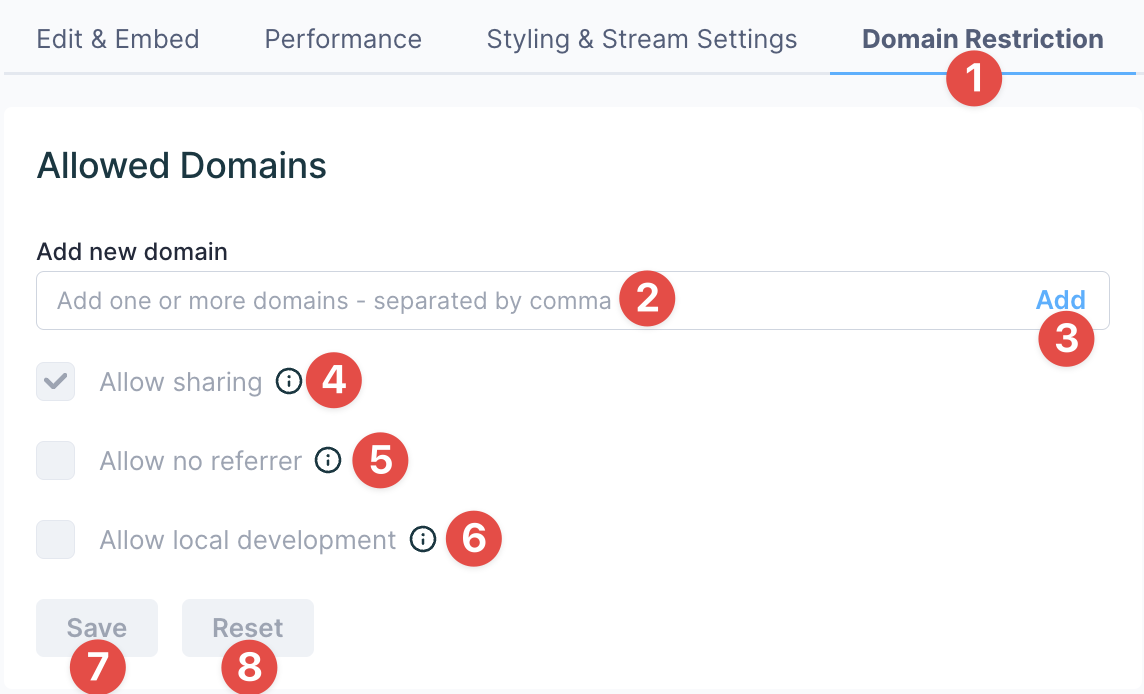
- Go to your Stream's details page and select the
Domain Restrictiontab - Provide the domains on which you want to allow showing content. You can provide multiple domains separated by commas. e.g. example.com, abc.com, xyz.com
- Click Add to add the domain(s) specified in Step 1
- ✔️
Allow sharing, if you want to enable sharing via share URL. - ✔️
Allow no referrer, if you want to allow your content to be played in non-browser players such as mobile devices. - ✔️
Allow local development, this ensures that you can seamlessly test and develop on your local machine without any domain restrictions. Remember to review and adjust your domain settings as needed when deploying to production. - Click save to save your changes.
- Click reset to reset your changes.
Once domain restriction is enabled on your Stream, you'll see the cloud with a shield icon appearing before the title.

Updated 14 days ago