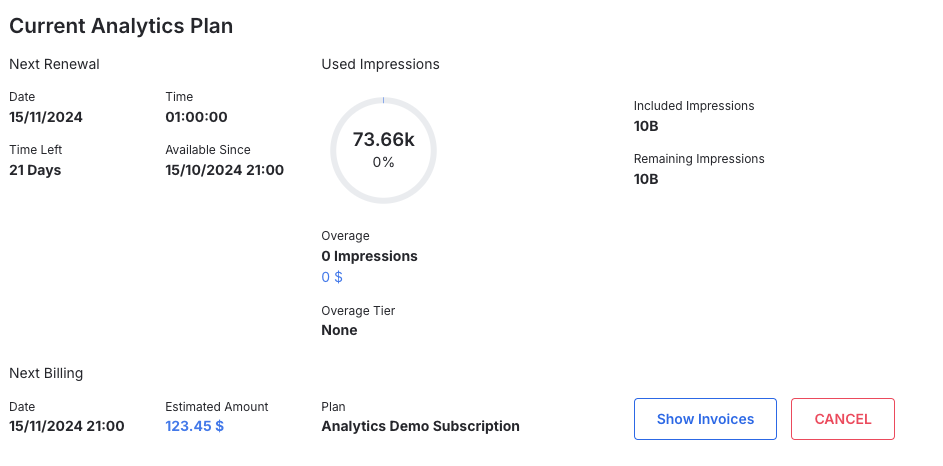Managing your subscription
After you sign up, your account is running a trial subscription which lasts for 30 days by default, beginning with your registration date. After that time, it expires automatically. In order to continuously use any of our services a paid subscription is required.
Managing your subscriptions
Once you've completed your Payment and Billing information, you can subscribe to a plan via Plans and Pricing.
Once you've subscribed, you can see all your active subscriptions:
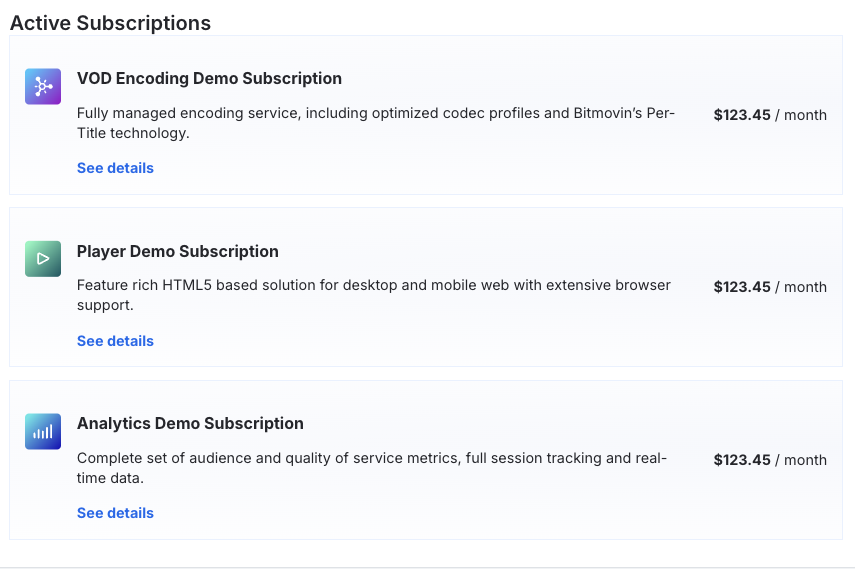
TipGet insights into your usage, billing period & renewal dates and more by clicking on the
See detailsbutton below the product subscription.This will redirect you to a plan overview page:
Need a custom plan? Let's talk!
For more advanced requirements, whether volume or complexity, contact us for info about our Professional and Enterprise plans.
How do I cancel a subscription?
You can cancel a subscription for each of our services at any time via Plans and Pricing. The cancellation will be scheduled immediately, and executed by the end of your current billing period, which is typically at the beginning of each month, or at the renewal date of your yearly subscription. In case you exceed the included volume of your subscription until the end of your billing period, a final invoice will be created to charge for the exceeded amount.
Updated 19 days ago