Azure Media Services Migration - Updating the origin of your Azure CDN
If you were brought to this page, it means that we successfully fetched the metadata of your content and we are able to serve it for you. At this point, your apps/integrations are not yet serving the content via Bitmovin.
To finalize your Azure Media Services Migration and switch to your content being served via Bitmovin, you will need to change the origin of your Azure CDN in the Azure Portal to point to our Bitmovin packager.
Follow this guide for details on how to do that.
In your Azure Portal, under "Front Door and CDN profiles" go to the Edgio CDN of your Media Service Account.
You will be presented with an overview of the CDN and its Endpoints:
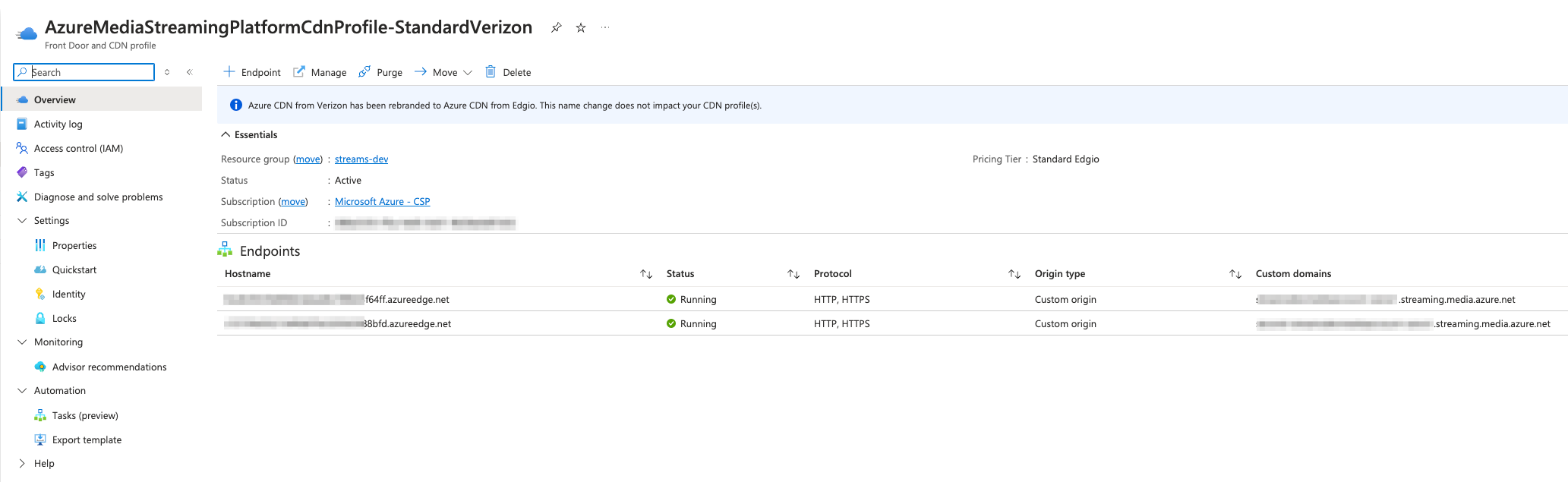
Click on the Endpoint that you want to migrate and go to "Setttings -> Origin" in the sidebar.
Fill in the Bitmovin packager URL as "Origin hostname" and "Origin host header" according to your region:
- Central US:
ams-packager-centralus-origin.bitmovin.com - East US:
ams-packager-eastus-origin.bitmovin.com - East US 2:
ams-packager-eastus2-origin.bitmovin.com - South Central US:
ams-packager-southcentralus-origin.bitmovin.com - West US:
ams-packager-westus-origin.bitmovin.com - West US 2:
ams-packager-westus2-origin.bitmovin.com - Japan East:
ams-packager-japaneast-origin.bitmovin.com - Southeast Asia:
ams-packager-southeastasia-origin.bitmovin.com - North Europe:
ams-packager-northeurope-origin.bitmovin.com - West Europe:
ams-packager-westeurope-origin.bitmovin.com - UK South:
ams-packager-uksouth-origin.bitmovin.com
If we don't officially support your region please select a Bitmovin packager URL that is nearest to your region. (Keep in mind that there will be egress cost for your account)
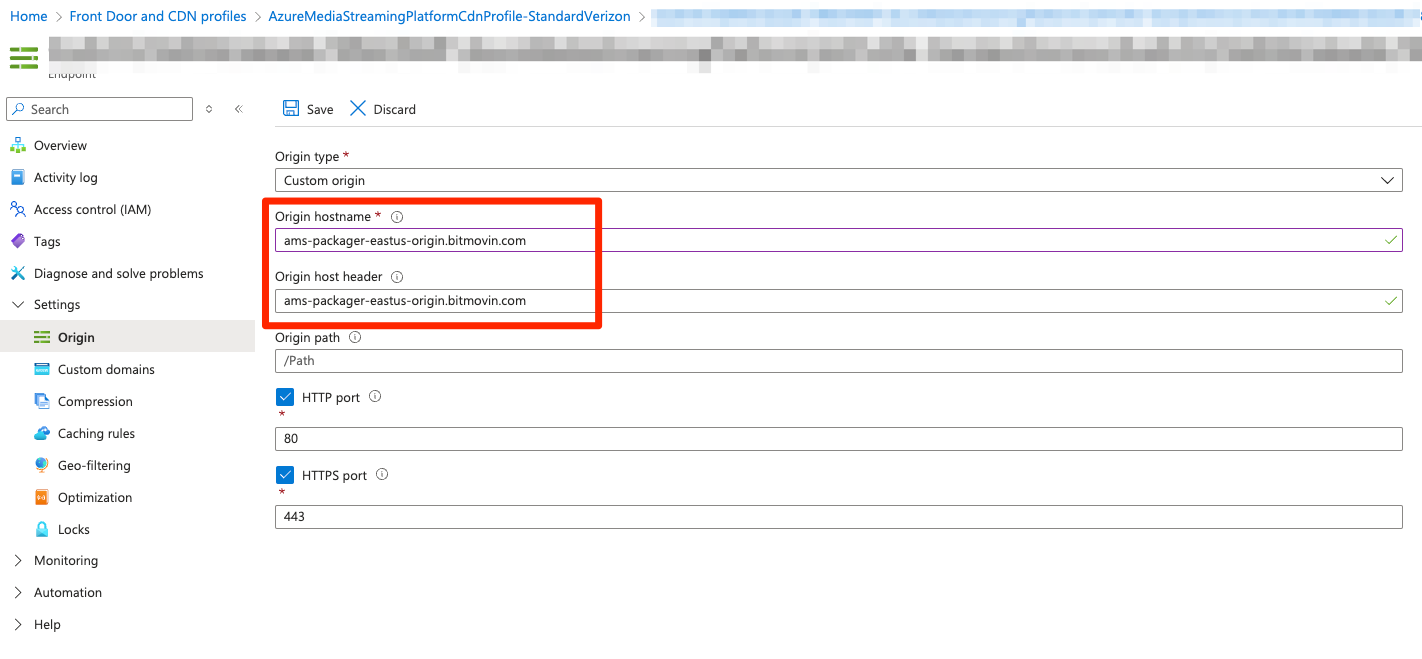
Click "Save" to start rolling out the changes for the CDN.
With this done, your content will start to be served via Bitmovin and you have sucessfully finished the migration! 🎉
Updated 14 days ago