Managing multiple organizations
Your user can also be added to multiple organisations and/or you can create multiple suborganizations. This can be useful to distinguish between environments (development vs. production) or simply to separate organizations and teams.
First, it's important to understand some key concepts of suborganizations:
Organizations & SuborganizationsA suborganization ...
- can only be created with a valid subscription plan.
- is part of a main organization and cannot have its own subscription; the suborganization uses the same plan as the main organization.
- only has limited resources such as player licenses or encodings (depending on the configuration when creating the suborganization).
- doesn't have its own billing and usage/overage tracking; this is billed via the main organisation.
Also, note that
- you can create a maximum of 10 suborganizations.
- if you want to add a user to multiple suborganizations, you need to explicitly invite them to all of them.
Creating a suborganization
To create a suborganization, go to the Organization Overview page.
Click on + Add next to Sub-Organizations and provide a name & description:
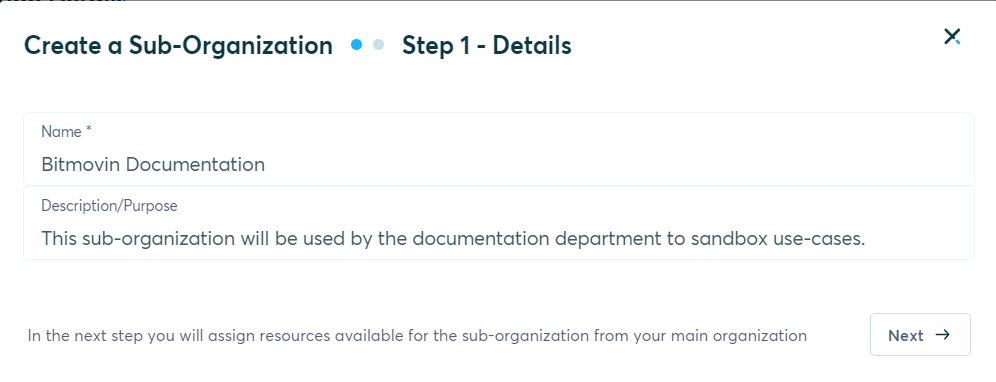
Next, you can configure the limits for the suborganization:
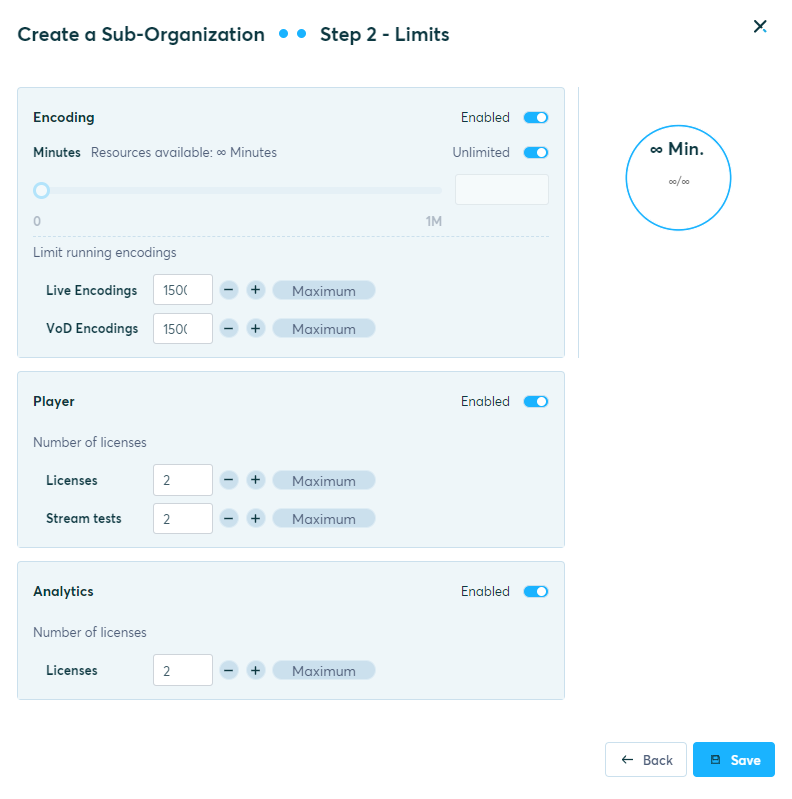
Once you click "Save" the new suborganization will be created and you can manage your suborganizations via the Organization Overview page.
Switching between organizations
You can switch to a different (sub-)organization by clicking on the organization tab in the top right corner of the Bitmovin Dashboard (next to your profile).
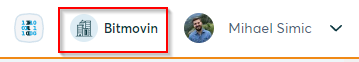
Updated 14 days ago