Pricing
How to subscribe to Streams?
Navigate to the "Organization Settings", choose the "Plans" tab, and select the "Streams" product or follow this link to be automatically redirected.
For Streams, we only offer a "pay-as-you-go" option to simplify the purchasing process for you. However, if you want to negotiate some special contract or discuss some enterprise plan feel free to reach out directly to our sales team via mail or our dashboard .
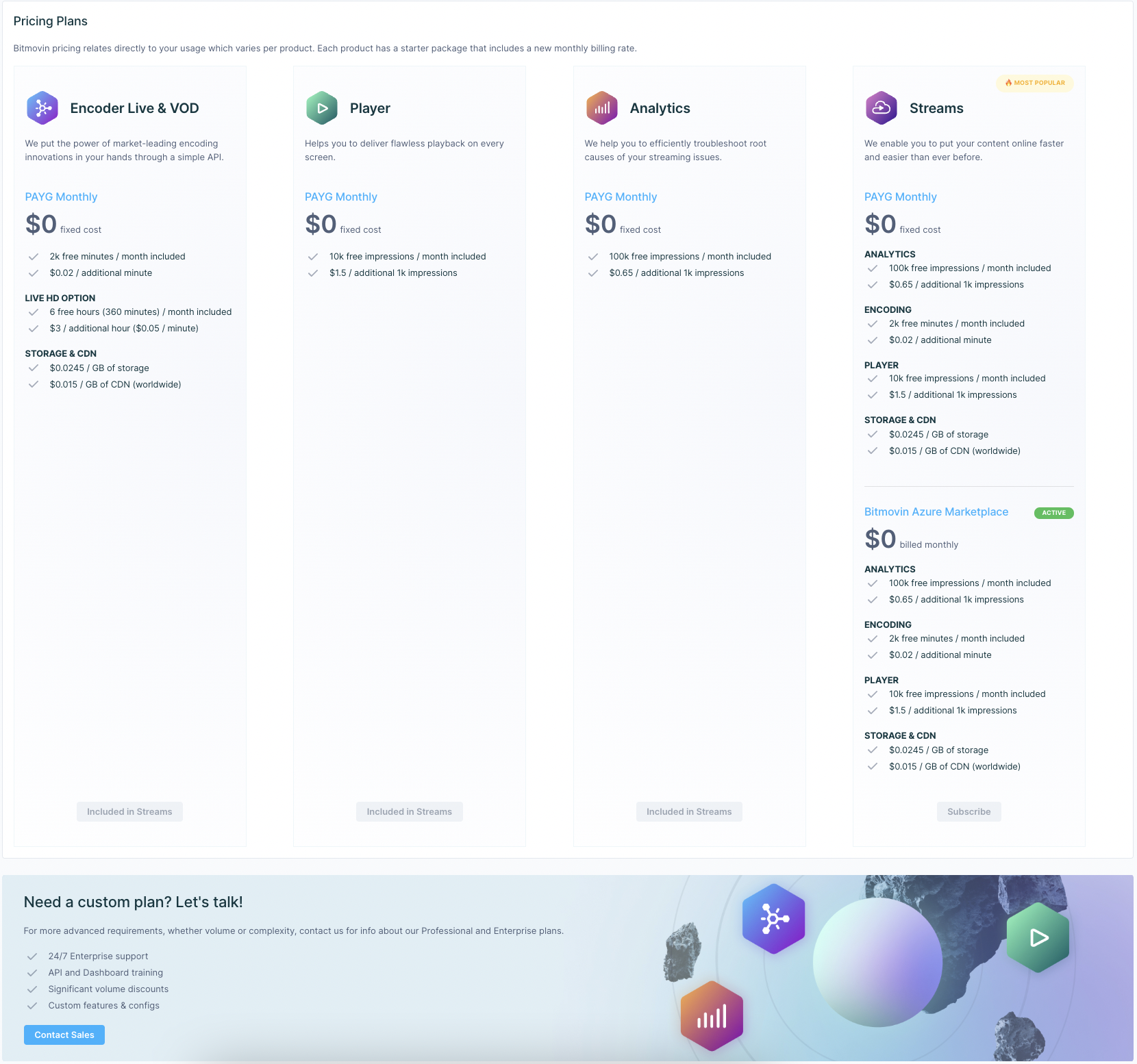
When will I get charged?
Every user gets a free 30-day trial to get in touch with our product and decide if it fits them or not. For those who decide to subscribe to our plan, we offer a certain amount of free usage every month, and after those charge per unit which can be found on our official pricing page.
Our free usage includes:
- 2.000 free Encoding minutes per month
- 10.000 free Player impressions per month
- 100.000 free Analytics impressions per month
The unit prices are the same as the pay-as-you-go prices for the other products + costs for our CDN & storage.
Can I use only Streams with my subscription plan?
No. With the Streams subscription plan, we give our users exclusive access to Streams, but also the use of all our products: Encoding, Live Encoding, Player, Stream Lab, Analytics & Streams.
Since we offer this as a "pay-as-you-go" option, we only charge you for using the products you actually use.
Where can I view my billing statistics or the consumption I have generated?
You have 2 options to check your usage/billing statistics:
- Every product provides an individual page that displays the consumed usage and generated costs.
- Go to the Streams Billing Statistics page and view all your usage and generated costs in one central place.
Updated 18 days ago