Understanding User vs Tenant Organizations
What’s the Difference Between a Personal Organization and a Tenant?
When signing up for Bitmovin, each user is automatically registered under a personal organization - a standalone workspace linked directly to their account. However, many users are also invited to collaborate within a Tenant Organization, which typically represents a company, team, or broader business entity.
Common Pitfall: Some users name their personal organization the same as the tenant organization they were invited to. This can make it difficult to tell which organization you are currently viewing in the dashboard.
Why Am I Not Seeing the Expected Dashboard Information?
If the dashboard doesn't display the data or features you expect, you're likely viewing your personal organization rather than the correct tenant organization.
When logging in for the first time, users are typically placed in their personal organization by default.
Make sure you're switched to the correct tenant organization:
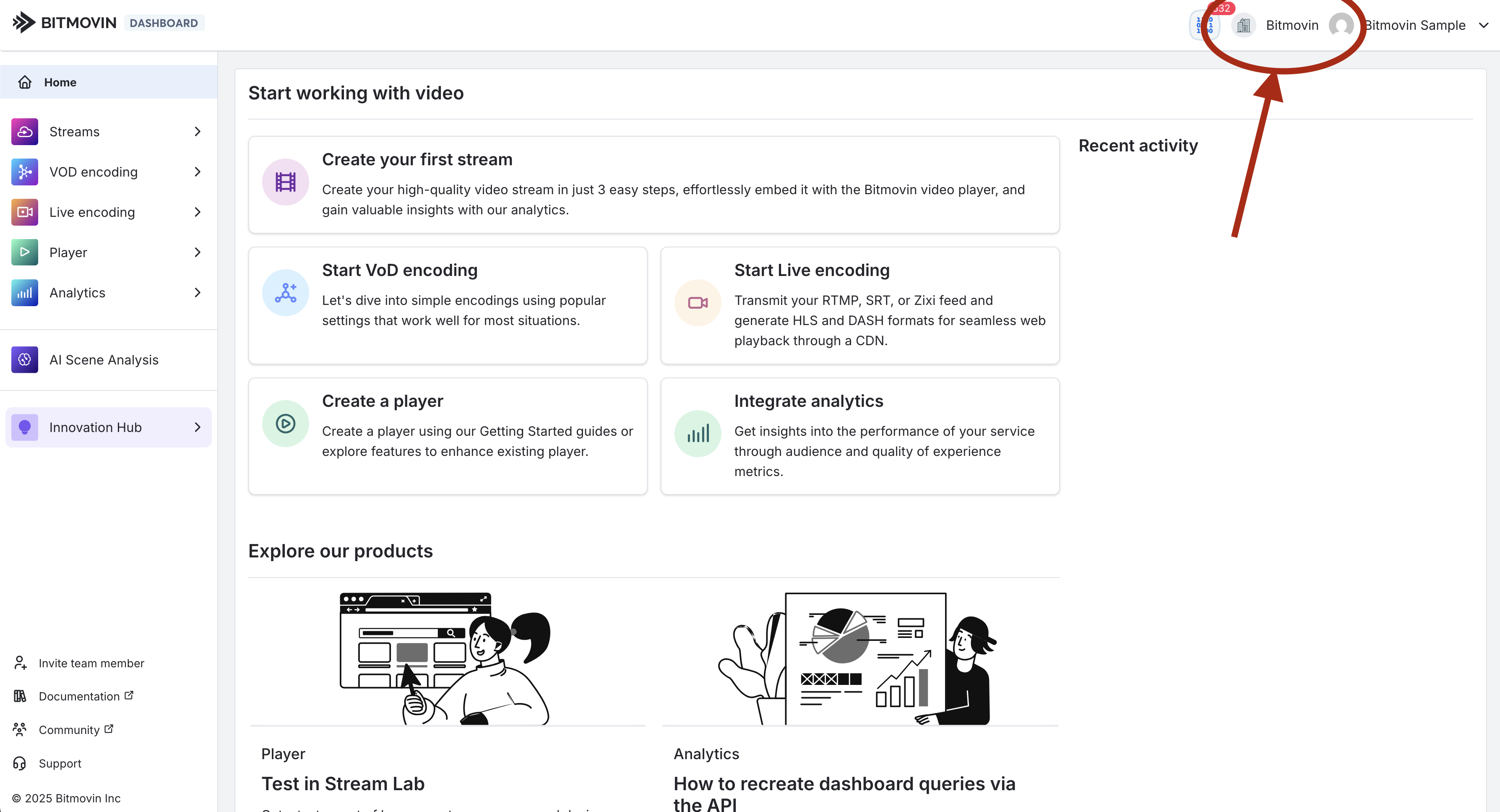
You may see the following, typically if you have registered from an invite to a tenant account your current organization will be your own. You can see more details in the organization view by clicking on your profile in the upper right.

Recommended Best Practice
To avoid confusion, we recommend choosing a unique name for your personal organization that clearly differentiates it from your tenant.
For example:
- Personal Organization:
jane_doe_individual - Tenant Organization:
AcmeCorp_Tenant
This makes it easier to tell at a glance which organization you're currently operating in.
How Do I Rename My Personal Organization?
If you'd like to rename your personal organization:
- Click your profile icon in the upper-right corner of the dashboard.
- Open Organization Settings.
- Under the Overview tab, click the Edit button next to the Organization Name field.
- Enter your new organization name and save the changes.
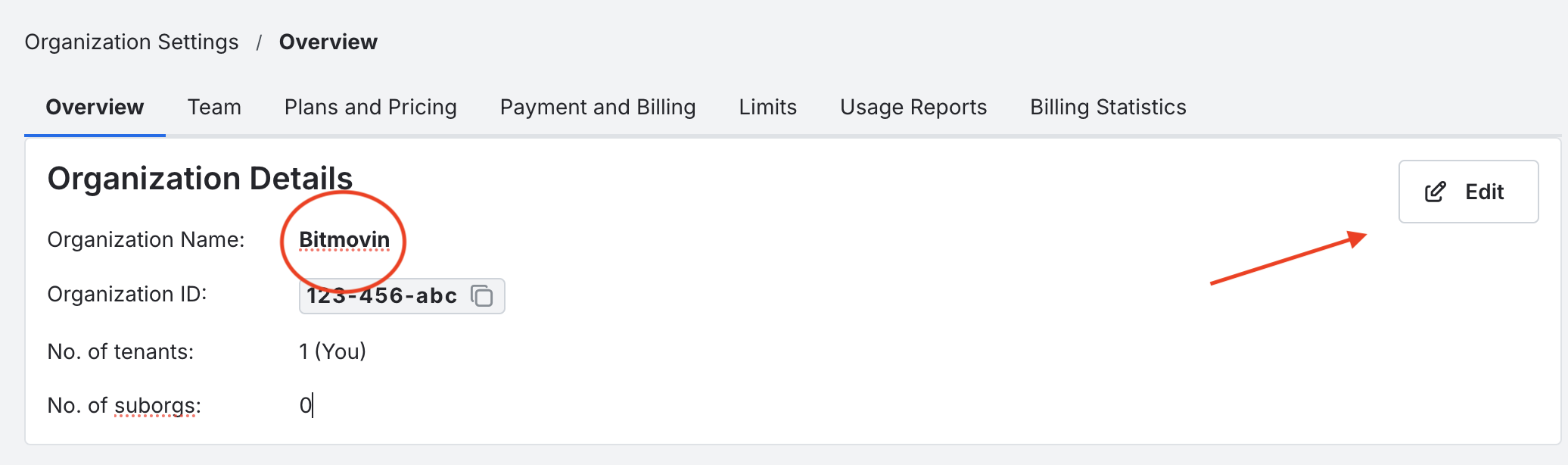
Still Need Help?
If you're unsure which organization you're in, or if you're unable to access a tenant organization you should belong to, contact Bitmovin Support with the following:
- Your Bitmovin-registered email address
- A screenshot of your current dashboard view
- The name of the tenant organization you should have access to
We’ll help resolve the issue as quickly as possible.
Updated 14 days ago