Manage groups & permissions
Groups & permissions can be managed inside the "Team" section in the organization settings or follow this link to be automatically redirected.
The following functionalities are available to manage groups:
- Create new groups
- View existing groups & permissions
- Edit groups & permissions
- Delete groups
By default every organization has three predefined groups with preconfigured permissions:
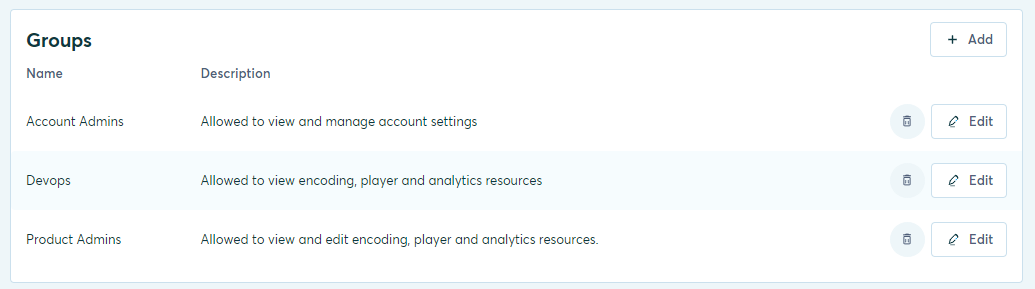
Add a new group
Define a name and provide a brief description.
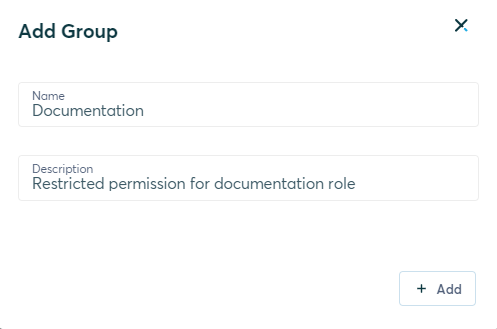
After creating the group the permission screen will be shown. Here you can decide which permissions the member of this group has.
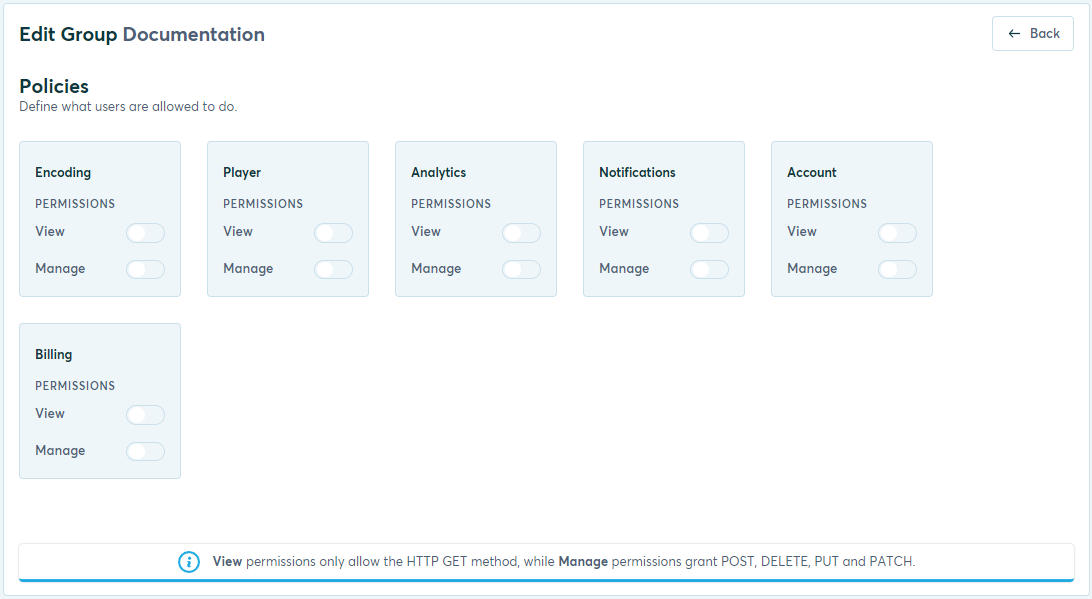
View & manage
View permissions only enable users to get access to the section/information while manage allows them to also control or change information.
Those permissions are valid in the UI but also when interacting with the API.
Updated almost 2 years ago