Manage organization details
In the organization overview section the current given information of your organization tenant is displayed & created sub-organizations.
We provide users the ability to:
- Edit organization name
- View organization ID
- Add a description for your organization
- Manage sub-organizations
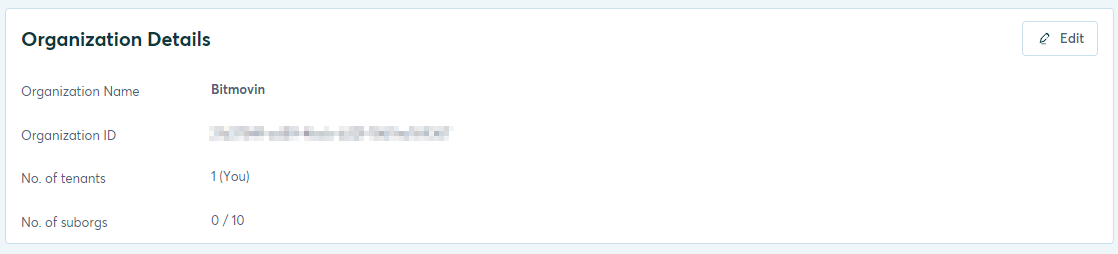
How to switch between organizations?
If you are part of multiple organizations or created sub-organizations you can easily switch those by making use of the organization switch tab in the top right corner next to your profile.
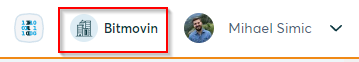
This will open a popup that will display all your available organizations. We will show you which organization is currently selected and by clicking on another one you will automatically switch to the selected organization.
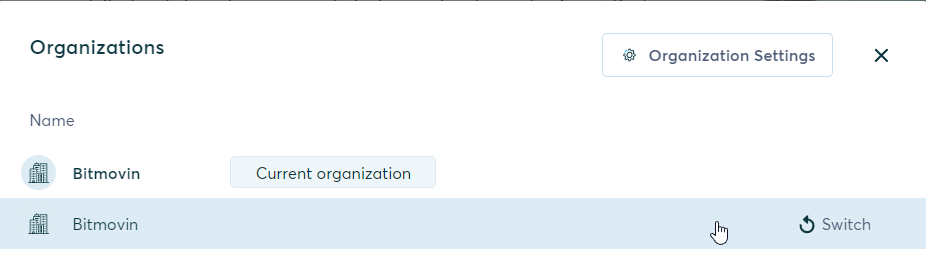
Updated almost 2 years ago