Manage plans
You get the ability to manage your plans within the "Plans" tab of the organization settings section. You can subscribe to multiple plans or cancel them.
When selecting one of the plans, we will ask you which model you want to go with:
- Pay-as-you-go (most preferred)
- Starter Monthly
Valid billing information needed
Before you sign up for a plan, please check that your billing information is correct.
If none of the specified plans suits you and you need a special agreement, please feel free to contact us directly.
Check your current subscribed plans
If you are interested in checking the current details of your plan and how much is already consumed then you can do this by selecting one of your subscribed plans. Also, you can subscribe to new plans by clicking on the "Check Plans" button on the right panel.
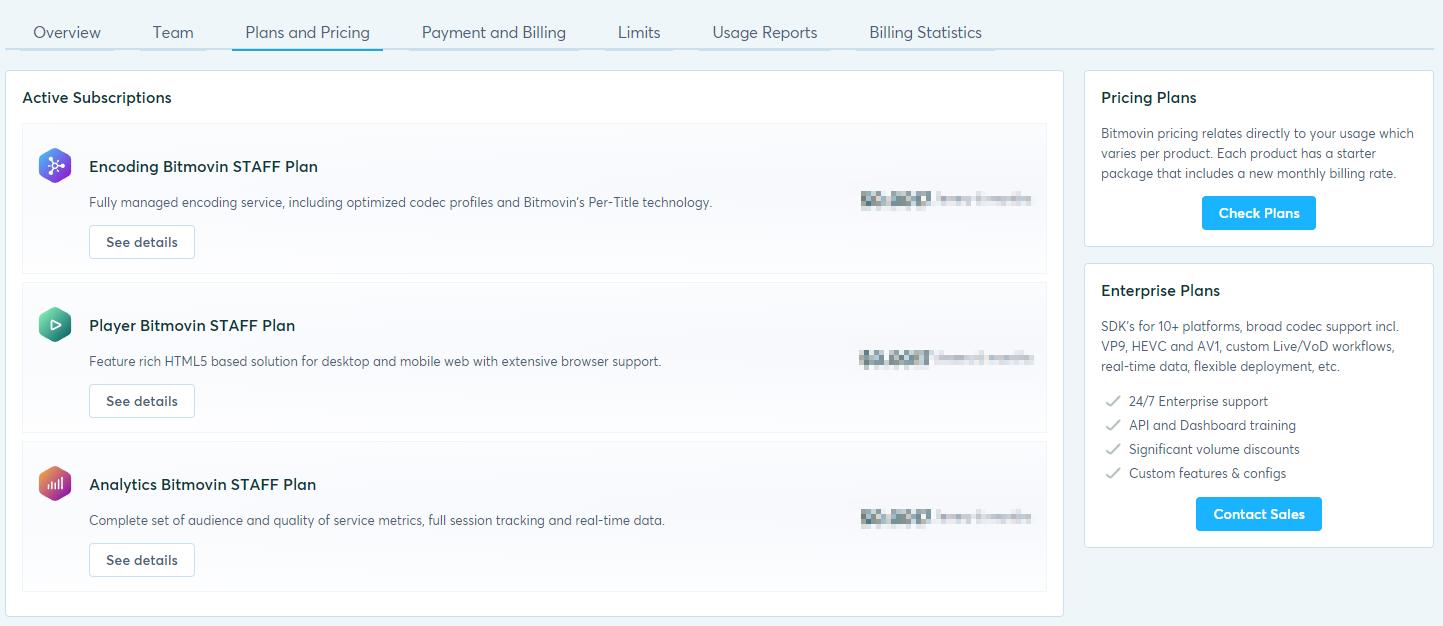
And see the following detail page, which contains billing period information, usage, access to invoices and ability to cancel the subscription:
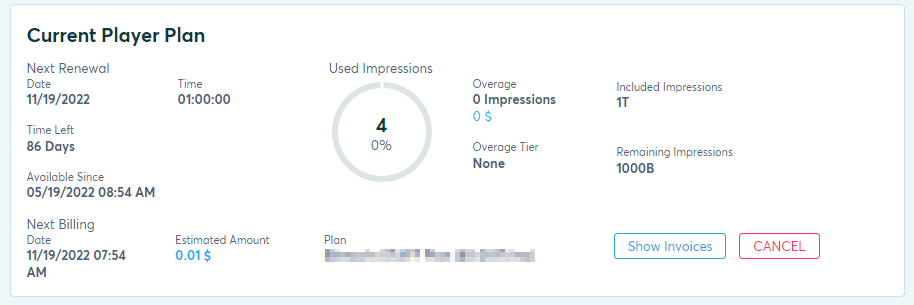
You can find the following plan details inside the dashboard here:
Updated over 1 year ago