Creating Access and Secret Keys for Google Cloud Storage
Those keys are called "interoperable keys" or "migration keys". As Google Cloud Storage does provide an S3 interface you could use an S3 Client, like "S3 Browser", or CLI tool like "s3cmd" in order to work with Google Cloud Storage buckets as well.
In order to create an access/secret key pair to access your Google cloud storage bucket:
- Go to https://console.cloud.google.com/storage/settings
- Select the "Interoperability" tab
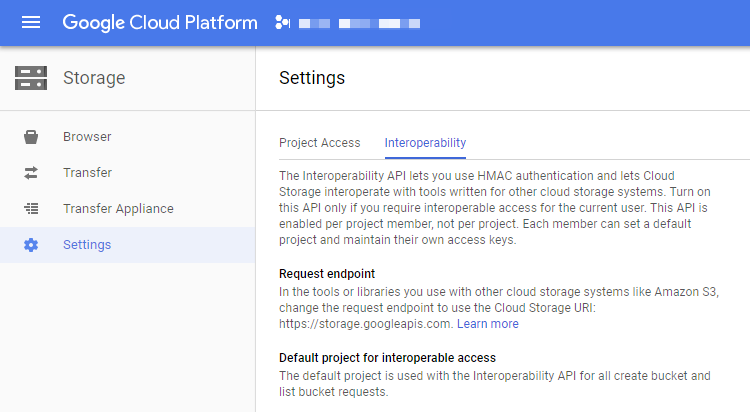
- If you haven't enabled it already, click on "Interoperable Access"
- Now you should see an empty list and a "Create new Key" button
- Click on the button in order to create an access/secret keypair
Be aware: Those keys doesn't belong to the google project but your own account, which you are using to login to the google cloud console.
More information about those keys and how to create them are available in the Google Cloud Storage documentation: https://cloud.google.com/storage/docs/migrating#keys
Updated 27 days ago