Live Heartbeat
The Live Heartbeat is a Global Notification that can be configured to be deployed to all live encoders in an organization. Once enabled as a global variable, the live heartbeat service will be deployed on all instances used for live encodings from that point forward.
The service provides a push notification as a webhook to a defined endpoint, each Live Encoder is therefore responsible for providing the notification to that endpoint and in this way it can be considered the single source of truth about a live encoders health and reported status. Deploying the heartbeat directly to the live encoder infrastructure also allows this service to scale, without the risk of their being a bottleneck in the Bitmovin multitenant platform.
Enabling the Live Heartbeat
The live heartbeat is a global setting - therefore once configured all live encodings will start posting updates.
It is possible to configure multiple Heartbeats, to multiple endpoints.However the payload of will always been the same and can not be modified.
Via the Dashboard
To enable the notification navigate to Notifications in the Configurations settings under Live Encoding
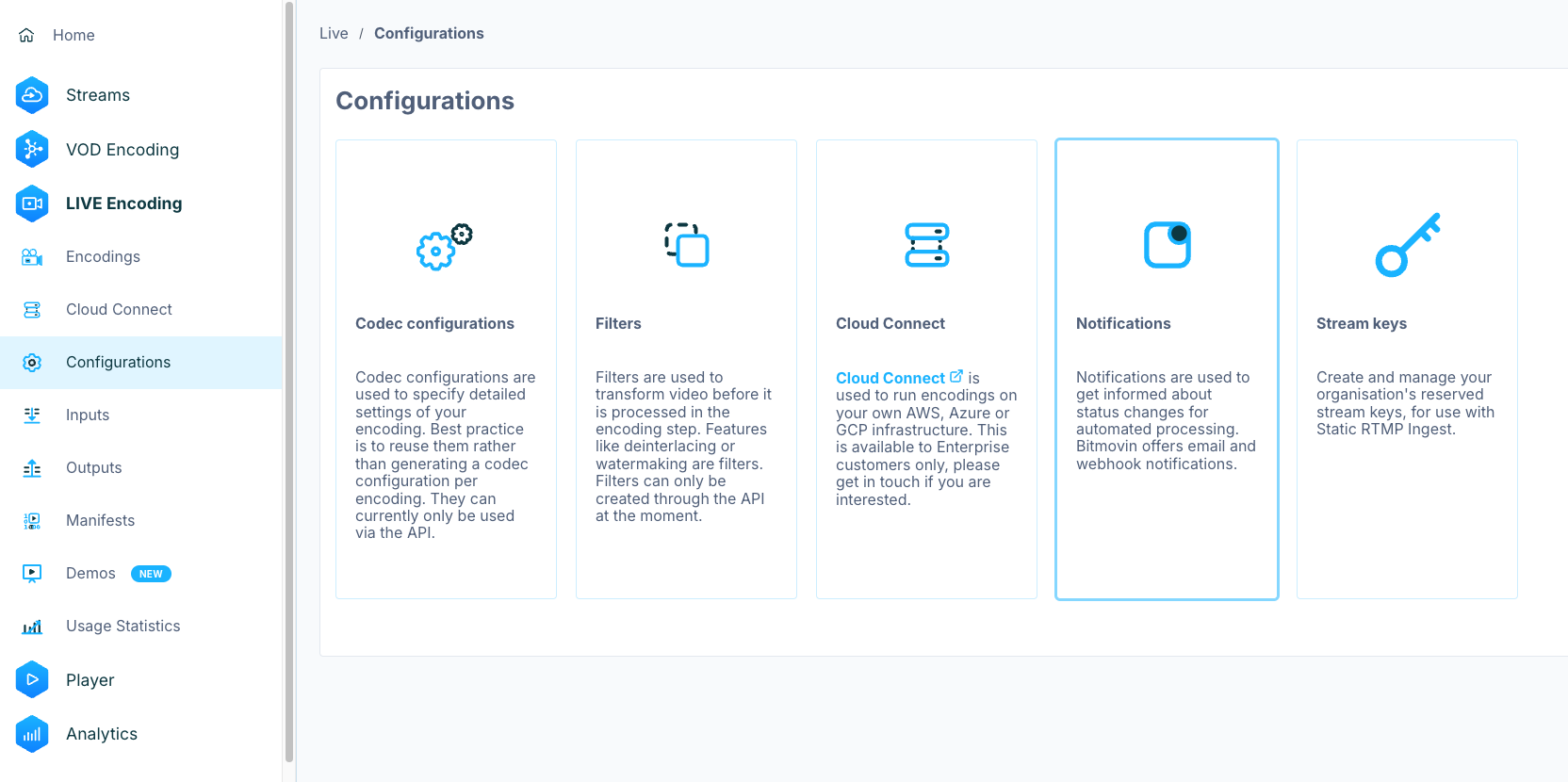
Form here it is possible to configure triggered event notifications via Webhook & Email, and Heartbeat.
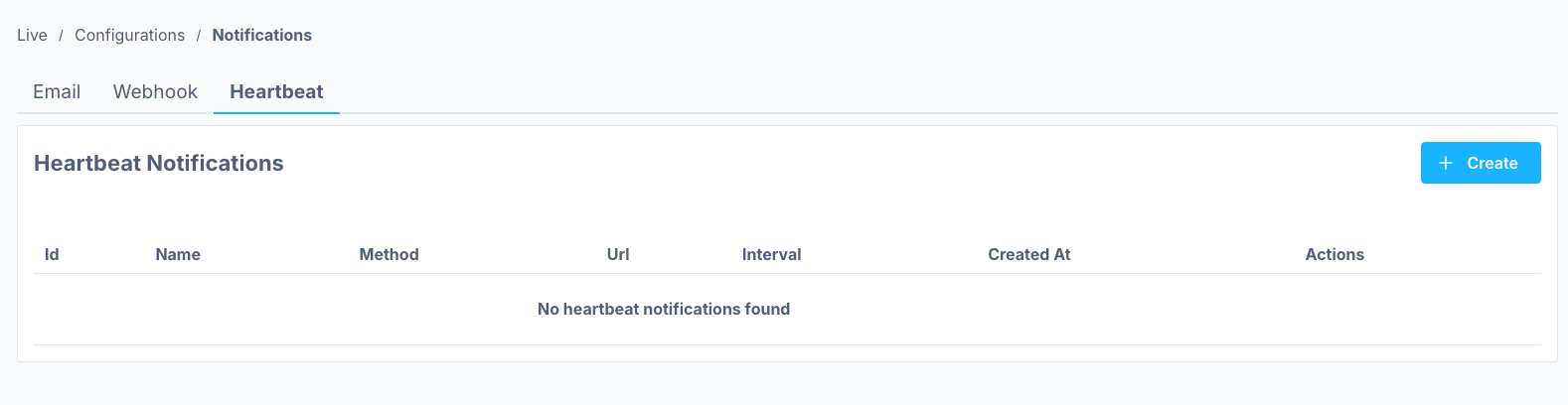
Pressing Create+ will open a pop-up window where the Heartbeat can be configured and saved.
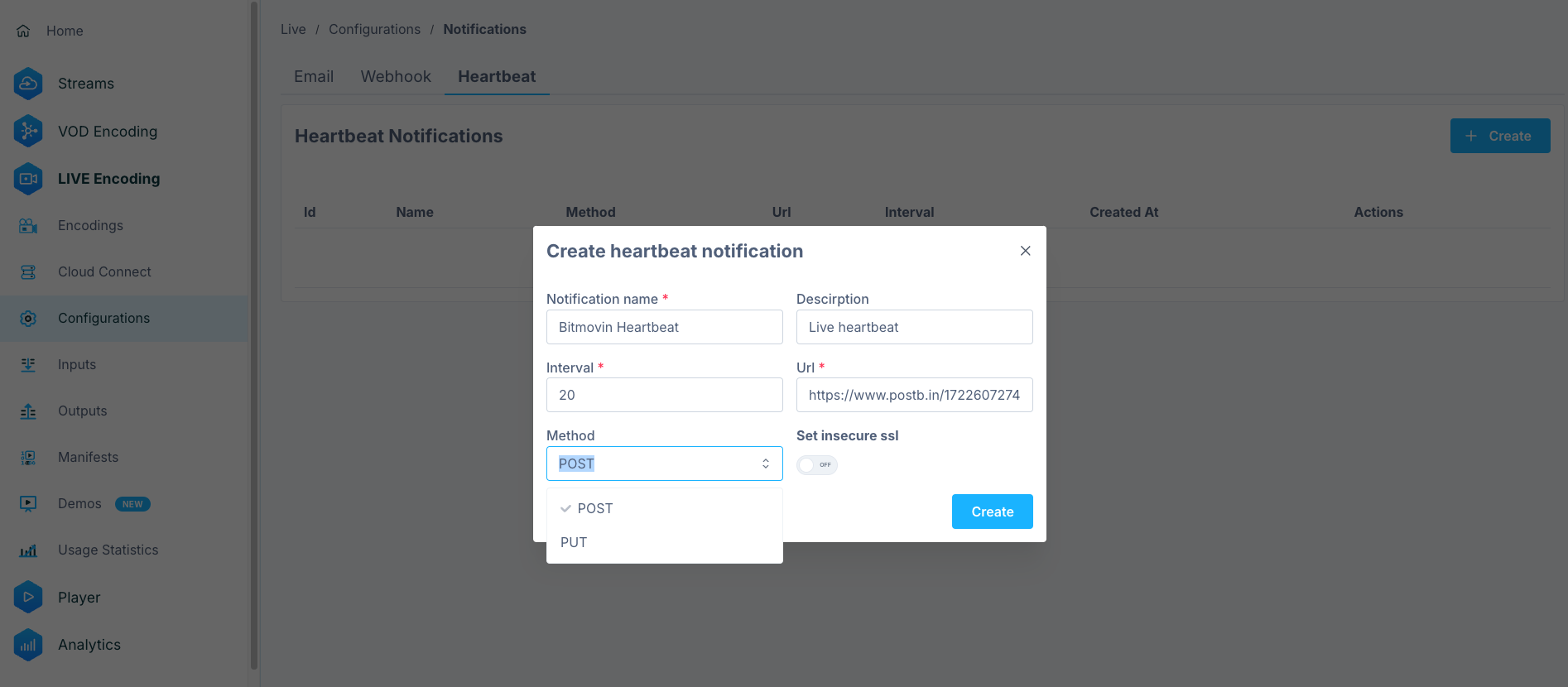
Interval can be set in seconds, by default it will be 20 seconds, at minimum it can be 1 second.
Once created the Live Heartbeat can be reviewed and deleted.
Via the API
The new “Live Encoding Heartbeat” webhook can be configured via the
/notifications/webhooks/encoding/encodings API.
To list current heartbeats, use List 'Live Encoding Heartbeat' Webhooks
To create, use Add 'Live Encoding Heartbeat' Webhook
To get details, use 'Live Encoding Heartbeat' Webhook Details
To delete, use Delete 'Live Encoding Heartbeat' Webhook
Once configured all Live Encodings started afterward will send the webhook in a fixed interval.
Payload
Below is an example payload.
{
"encoding": {
"cloudRegion": "AWS_EU_WEST_1",
"id": "232610f5-ff80-4146-a21b-54dd123fb5fd",
"name": "Test Live Heartbeat",
"encoderVersion": "BETA",
"type": "LIVE"
},
"webhookId": "1c03498b-0454-42d4-8f05-48ecb45fe7ee",
"orgId": "1f4cf17c-c6a6-4e9a-8f6f-6776ebe571da",
"resourceId": "cf9e71b5-e136-40ad-a47b-788568a4edc5",
"resourceType": "ENCODING",
"triggeredAt": "2024-06-14T12:15:41.489249069Z",
"value": {
"ingest": {
"healthy": true,
"status": "CONNECTED",
"streams": [
{
"bitrate": 1303552,
"codec": "h264",
"healthy": true,
"incomingBitrate": 211394.43333333332,
"lastArrivalTime": "2024-06-14T12:15:41:455Z",
"lastTimestamp": 107858,
"mediaType": "video",
"rate": 23,
"samplesReadPerSecondAvg": 23.96666666666667,
"keyFrameIntervalMax": 8333,
"keyFrameIntervalAvg": 8333,
"streamId": "0",
"lastTimestampTimescale": 1000,
"height": 1080,
"width": 1920
},
{
"bitrate": 128000,
"codec": "aac",
"healthy": true,
"incomingBitrate": 16609.149999999998,
"lastArrivalTime": "2024-0-14T12:15:41:476Z",
"lastTimestamp": 107899,
"mediaType": "audio",
"rate": 44100,
"samplesReadPerSecondAvg": 44100.26666666666,
"keyFrameIntervalMax": null,
"keyFrameIntervalAvg": null,
"streamId": "1",
"lastTimestampTimescale": 1000,
"height": null,
"width": null
}
],
"rtmpUserIngestInfo": {
"address": "82.118.2.58",
"app": "live",
"streamKey": "my-stream-key",
"flashVersion": "FMLE/3.0 (compatible; Lavf58.76",
"clientId": "38",
"eventType": "STARTED"
}
},
"events": [
{
"time": "2024-06-14T11:43:14Z",
"details": {
"eventType": "FIRST_CONNECT",
"message": null
}
},
{
"time": "2024-06-14T11:43:18Z",
"details": {
"eventType": "WARNING",
"message": "At least one input video stream key-frame interval is larger than the threshold: 8333 ms >= 4000 ms! Output video stream may have playback issues."
}
}
]
},
"id": "85f0fdde-4f26-42df-bc1a-4807cc586906",
"eventType": "LIVE_ENCODING_HEARTBEAT",
"customData": {}
}
Payload Explanation
encoding: Contains information about the live encoding configurationcloudRegion: Cloud region where the encoding is runningid: Unique identifier for the encodingname: Name of the encodingencoderVersion: Version of the encoder being usedtype: Indicates the encoding type (that it is a live encoding)
webhookId: Unique identifier for the webhookorgId: Organization ID that owns this encodingresourceId: ID of the resource (if the resourceType is ENCODING it would refer to the encoding ID)resourceType: Type of the resource for which the webhook was fired. (e.g.: ENCODING)triggeredAt: Timestamp (ISO 8601-Format) when the heartbeat was triggered (independent from any ingest data)value: Contains the actual heartbeat dataingest: Information about the input streamhealthy: Current health status of the ingeststatus: Current status of the input stream (CONNECTED, WAITING_FOR_FIRST_CONNECT, DISCONNECTED, ERROR, UNKNOWN)streams: Array of information about each stream (video/audio)
Each stream contains:bitrate: The bitrate of the input stream as it is signalled by the container format, in bits per secondcodec: Codec being used (eg. h264 for video, aac for audio)healthy: Health status of this specific streamincomingBitrate: Average actual measured incoming bitrate (not to confuse withbitratefield) in bytes per second during the last minutelastArrivalTime: Timestamp (ISO 8601-Format) when the Encoder received a media packet for a specific stream. (e.g. the last arrival time of a video packet).lastTimestamp: Presentation timestamp (PTS) (the time at which the decompressed packet will be presented to the user) of the last received input stream packetmediaType: Type of media (video/audio/subtitles)rate: Input stream frame rate for video or input sample rate for audiosamplesReadPerSecondAvg: Average frames/samples processed per second during the last minutekeyFrameIntervalMax: The maximum interval between key frames, in milliseconds. Calculated per individual connection and reset upon reconnection.keyFrameIntervalAvg: The average interval between key frames, in milliseconds. Calculated per individual connection and reset upon reconnection.streamId: Unique identifier for this stream (0, 1, ..)lastTimestampTimescale: Timescale forlastTimestampheight: Video height in pixels (null for audio)width: Video width in pixels (null for audio)
rtmpUserIngestInfo: Details about user info from rtmp ingest.address: Client public IP addressapp: RTMP application namestreamKey: Client stream keyflashVersion: Flash version string / encoder identityclientId: Session/client connection IDeventType: Server actions that indicate what the client is doing with the live stream
CONNECT: Client initiated an RTMP connection
DISCONNECT: Client disconnected from the RTMP application
STARTED: Client started publishing a live stream
STOPPED: Client stopped publishing the stream
UNKNOWN: Unrecognized or unsupported RTMP operation
events: Array of Live Encoding Heartbeat eventstime: Timestamp when the event was triggered.details: Event detailseventType: Type of the event. One of the following:
FIRST_CONNECT: First connection of the ingest
DISCONNECT: Ingest has disconnected
RECONNECT: Ingest has reconnected
WARNING: Warning occurred, please see the message for further details
ERROR: Error occurred, please see the message for further detailsmessage: Optional message text
id: Unique identifier for this heartbeat eventeventType: Type of event being reported (eg. LIVE_ENCODING_HEARTBEAT)customData: Additional custom data
Updated 2 days ago