Azure Buckets for Live Outputs
Overview
Bitmovin can not only run in Microsoft Azure, deploying the Live Encoder to a range of regions, but it can also output to a MS Azure bucket as an origin server for distribution directly or via a CDN.
Configuring Azure buckets
When using Azure buckets as an output for the Live Encoder you will need to configure them to grant the appropriate roles and access control policies.
Output Buckets
For more information on how to configure Azure buckets please see the documentation from Microsoft
Authorization using Microsoft Extra ID
Bitmovin currently only supports using Token based authorization, with the new role based method planned for a future update.
For more information you can follow the conversation and join in here in our community.
Configuring Live Encoding Outputs
In the UI navigate to Live Encoding in the left side panel, and then select Outputs.
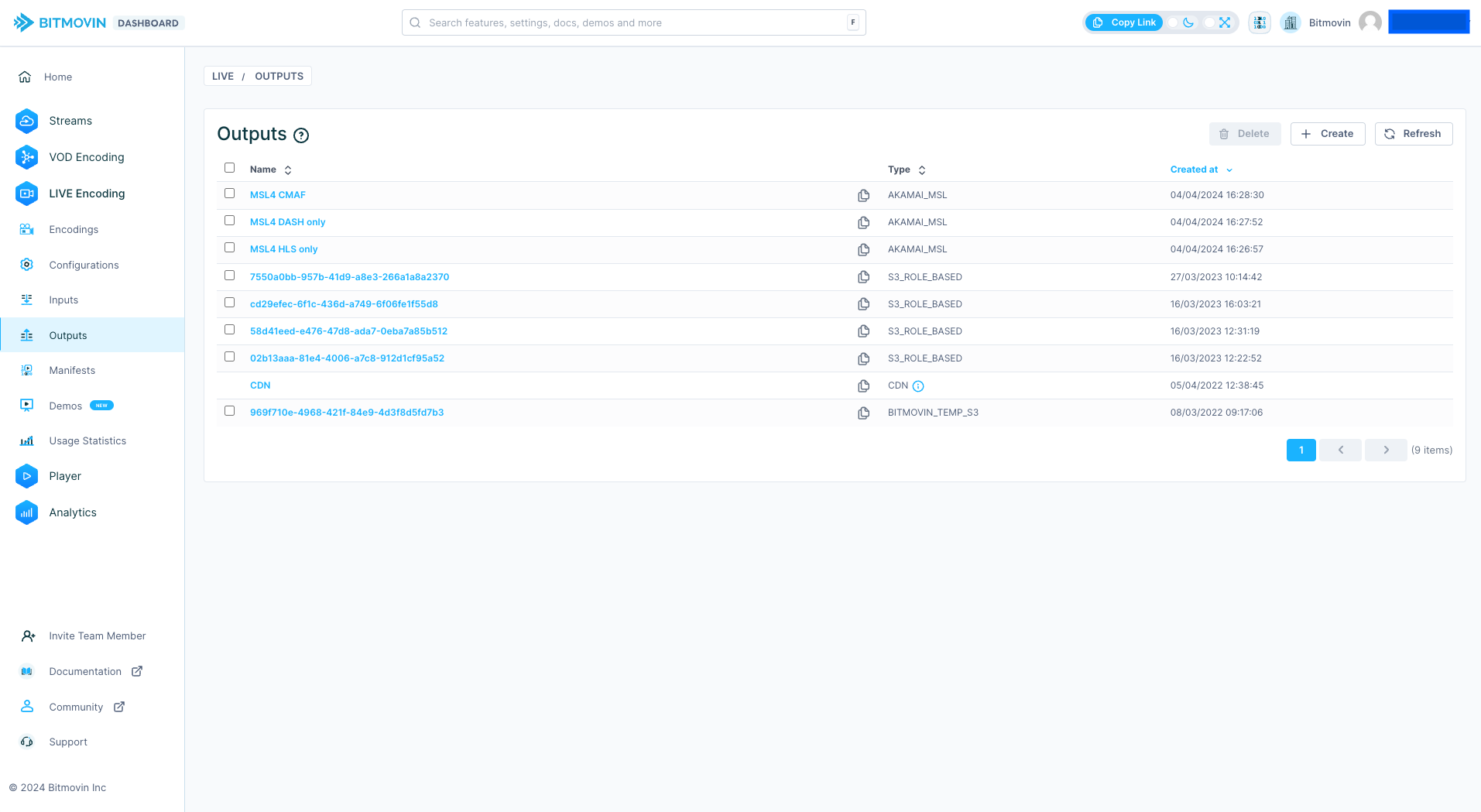
You will need to enter the Access key and Secret Key provided via the MS Azure console or your MS Azure system administrator.
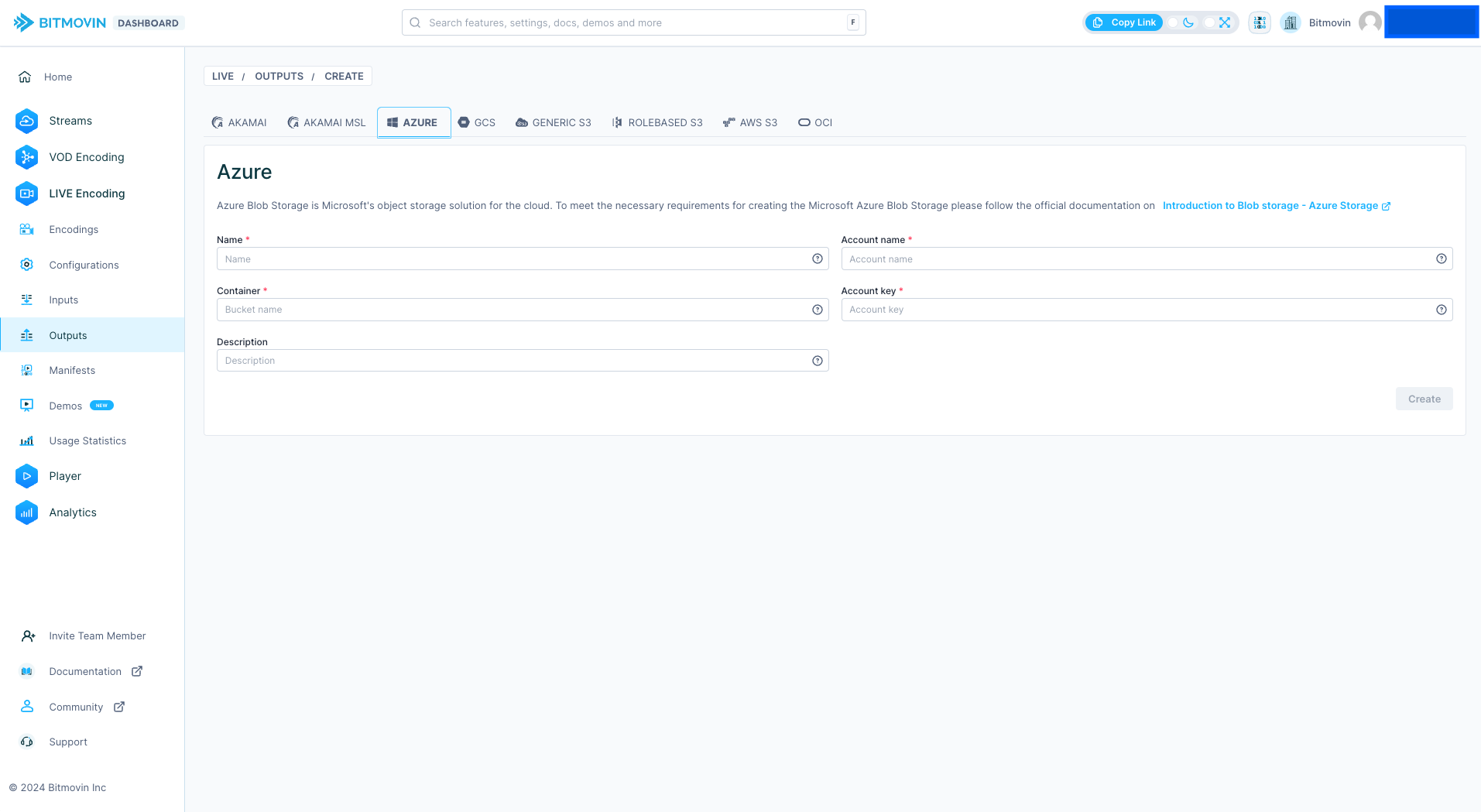
Using the Live Output
The bucket will appear in the Outputs list, and in the Wizard under Microsoft Azure.
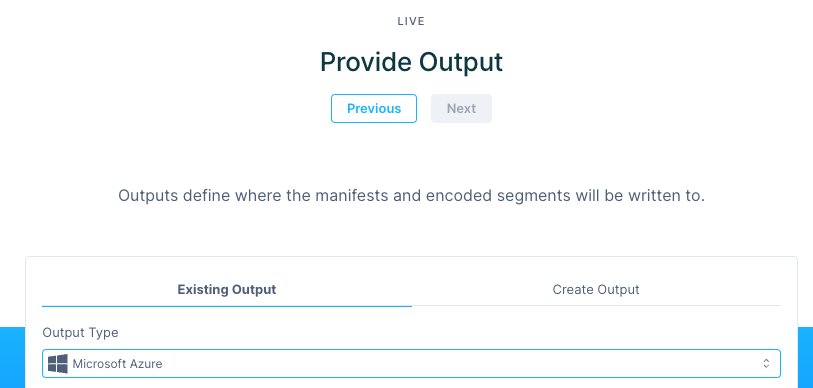
You can confirm the bucket is created in the API by using List Azure Outputs
Updated over 1 year ago