How Live Standby Pools work
How Live Standby Pools work
Ready State
Live Standby Pools can be thought of as a number of resource groups that maintain a set number of live encodings that are all pre-configured based on an Encoding Template and set to a running state. In the image below, two Live Standby Pools have been configured, each using a different Template and therefore configuration. In this example both are set to maintain three running live encoders at any time and both are in a full and ready state.
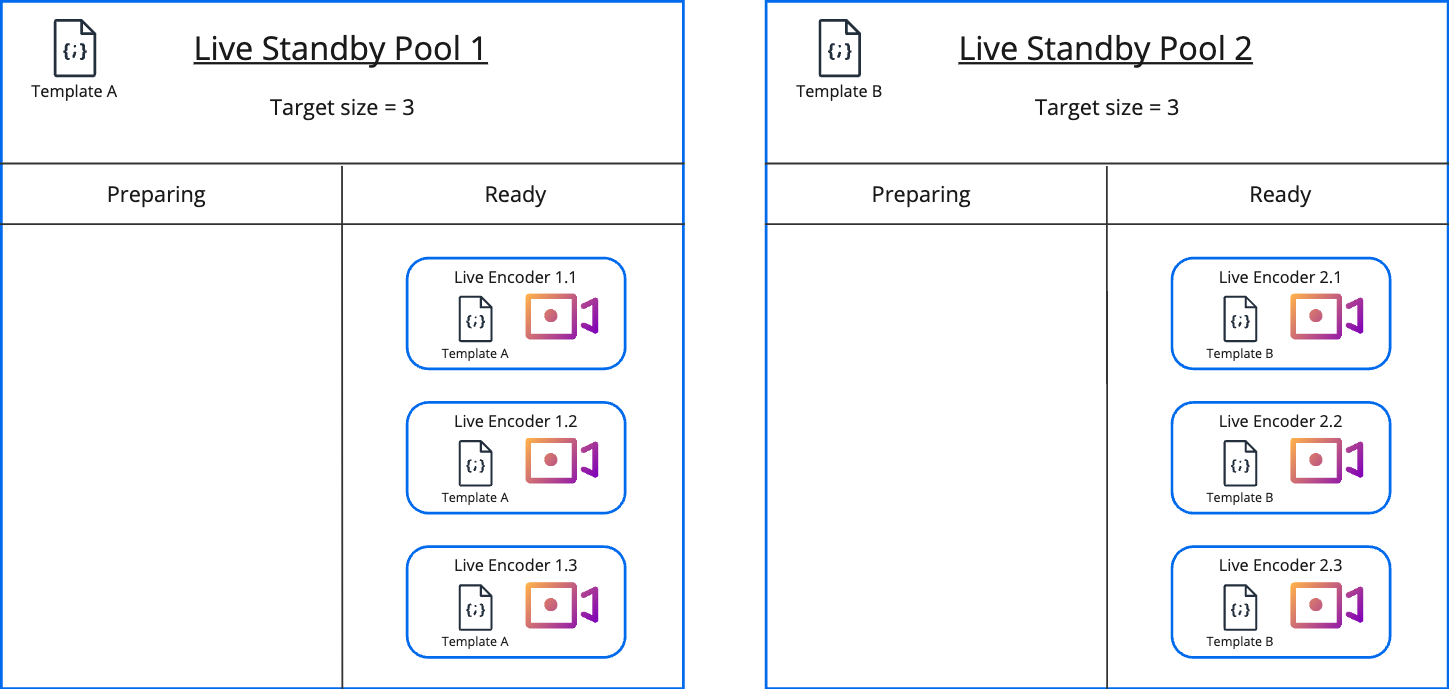
The organization will have six running live encoders, these will be billable and use live encoding slots in the organization.
Acquisition
When a Live Encoding is required it is acquired from the Live Standby Pool and can then be used to ingest and provide an output to the live origin. The Live Standby Pool will detect it is not at the correct size and start a new Live Encoding using the Encoding Template. This is shown in the image below where we focus on Live Standby Pool 1, the Live Encoder 1.1 that is acquired will instantly be able to receive an input, meanwhile Live Standby Pool 1 will detect it no longer has 3 running encodings and re-fill. The preparation time for Live Encoder 1.4 will depend on the queuing time in the cloud provider and region at that particular moment in time.
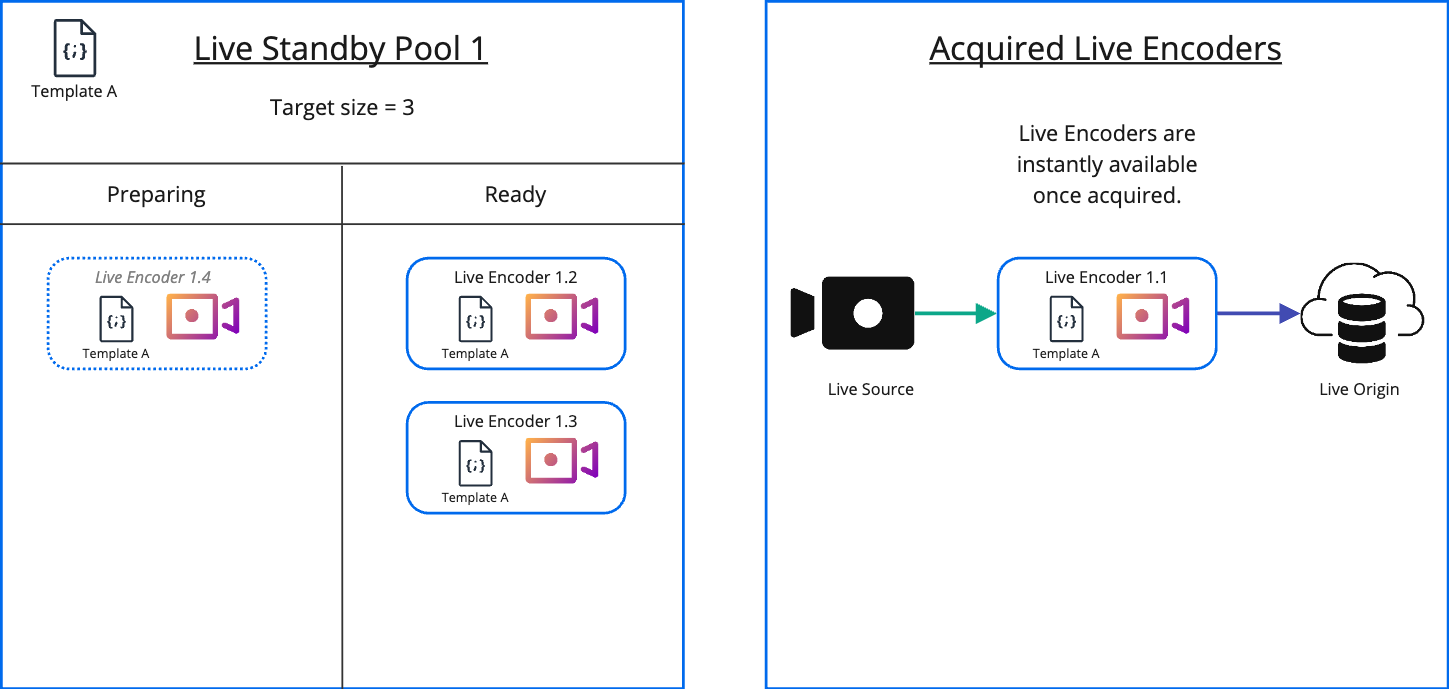
Including Live Standby Pool 2, the organization will now have six running live encoders and one queued,
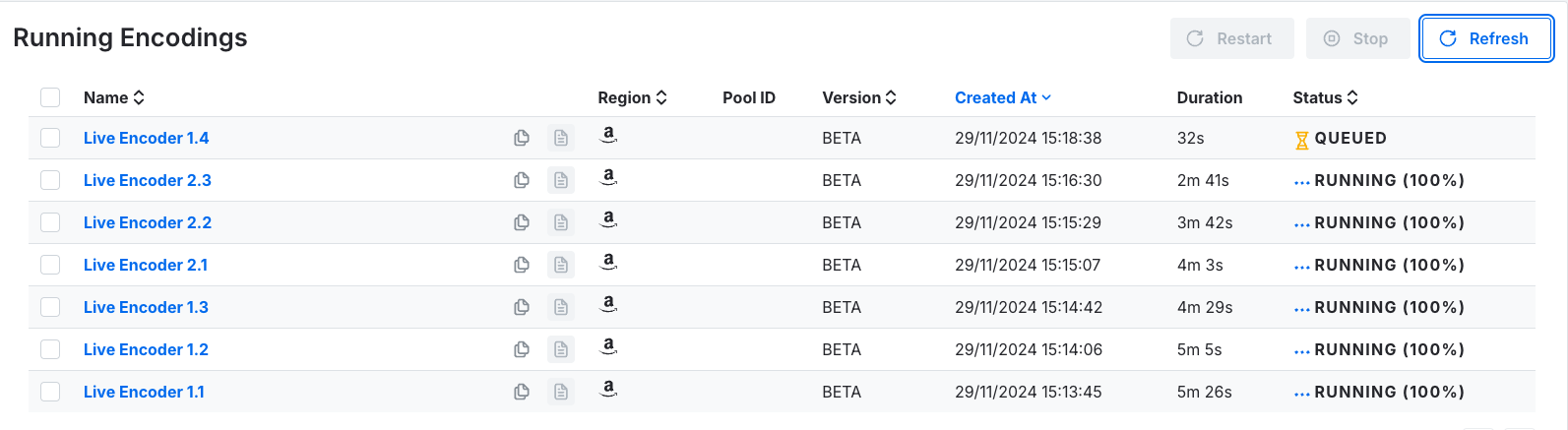
When Live Encoder 1.4 has finished preparing in the pool it will enter the running state.
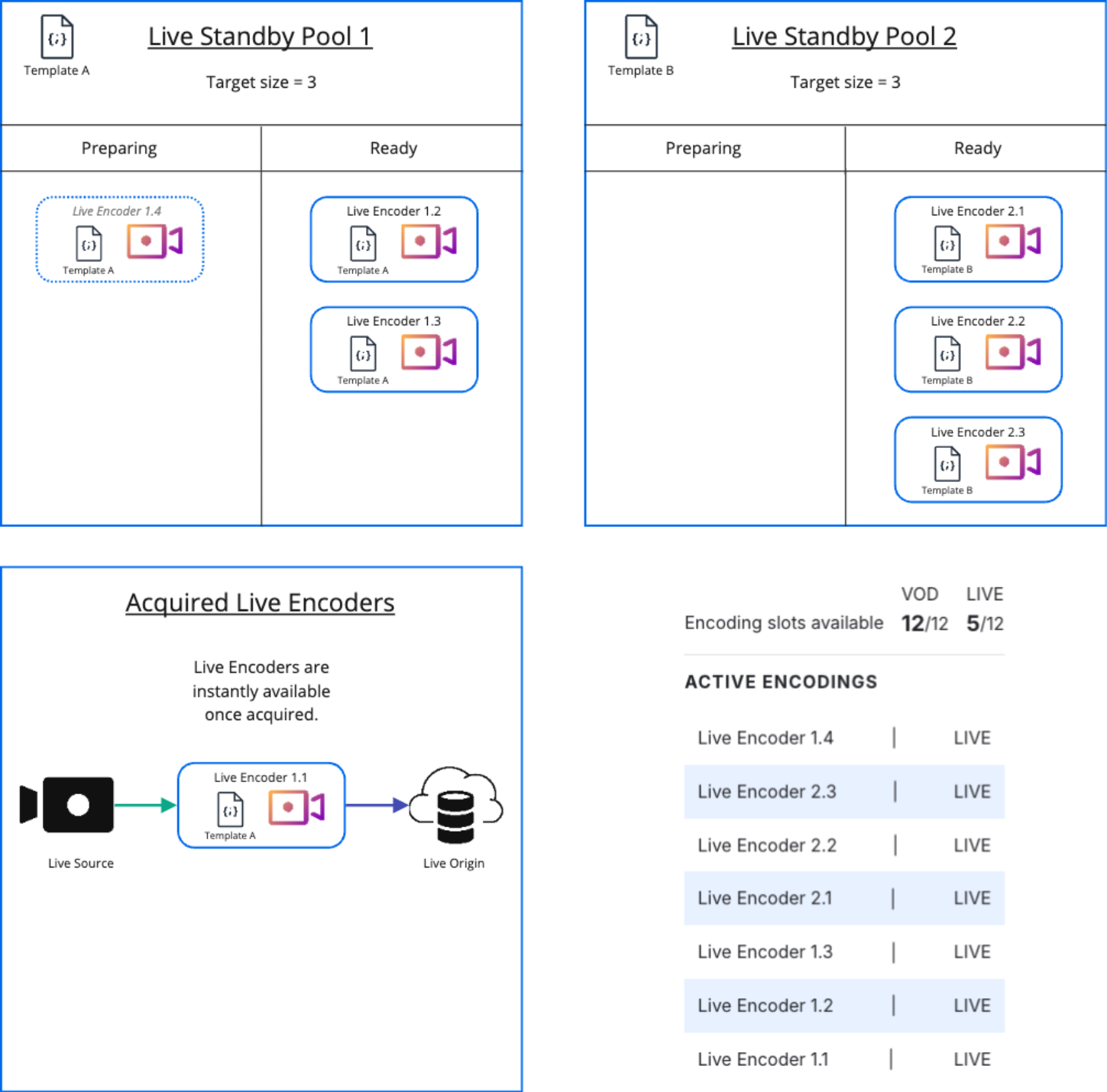
The organisation will now have seven running live encoders, and is running these will be billable and use live encoding slots in the organization. It's for this reason that customers should consider the account limits as part of their requirements.
Account Limits
In your organization settings you can find out if the Live Standby Pool has been enabled by checking Organization Settings -> Limits
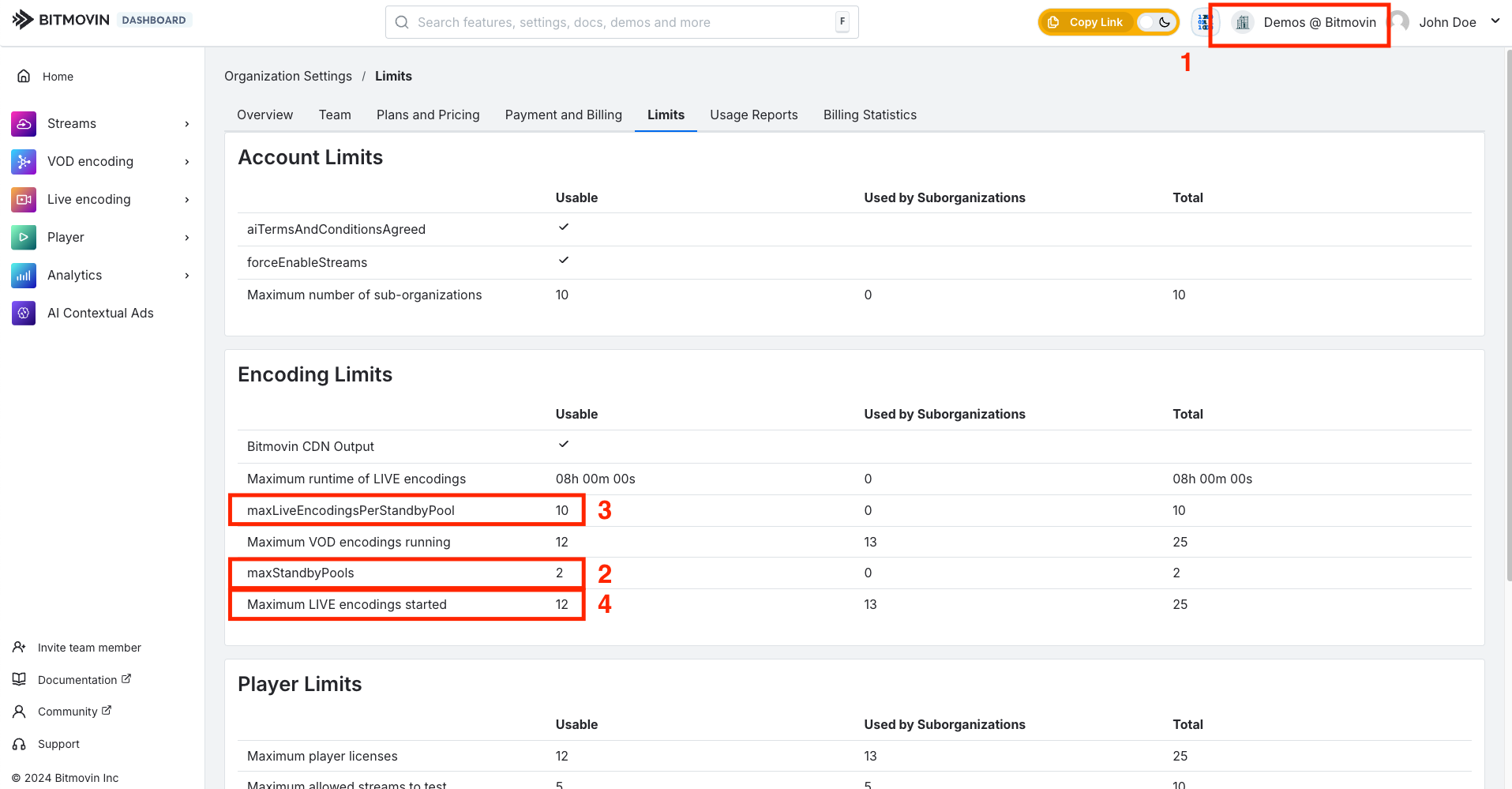
- You can find this by clicking on the Organization name in the top right corner of the Dashboard
- Once open, check if
maxStandbyPoolsis present in the list and that the number represents the total number of Live Standby Pools (and therefore different configurations) you will require. - Check the
maxLiveEncodingsPerStandbyPoolallows you enough capacity for peak demand on each Live Standby Pool. - Check the
Maximum LIVE encodings startednumber is able to include enough capacity for the total amount of running Live Encoders you require to be Acquired and In Use and in the Live Standby Pools.
If these Limits are present then you will be able to configure Live Standby Pools, and the option will be visible in Live Encoding -> Configurations -> Live Pools
Updated 5 days ago