Live Encoding Standby Pools
Introduction
The Bitmovin Live Encoder has been optimised to start up as quickly as possible, and while the software deployment and configuration takes around 10 seconds one element that Bitmovin can not control is the time it takes for a cloud provider to allocate a machine instance for deployment. This time is seen in the dashboard as the queued time, and this can vary from cloud provider, region and current demand.
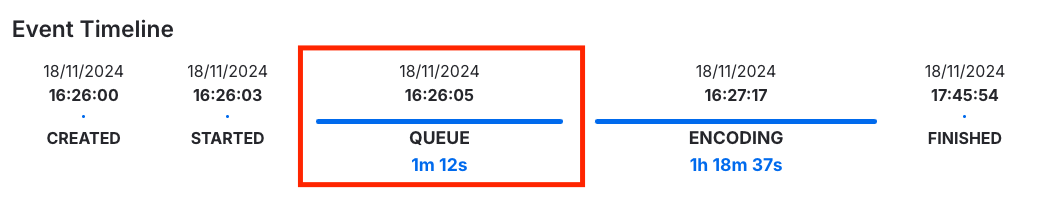
Queue time is displayed in the Live Encoding Status page Event Timeline
For some use cases, even 10 seconds is too long to wait and there are requirements for instant availability of a Live Encoder, providing ingest and output. These use cases could be a platform offering user generated content (similar to Twitch or YouTube) or breaking news platforms.
Live Standby Pools remove queue and configuration time
The Live Standby Pool feature essentially allows customers to have a consistent number of Live Encoders, started, configured and ready to receive an input: offering the ability to go live instantly.
For these customers, Bitmovin offers Live Standby Pools which removes the queuing, and configuration time.
Live Standby Pools are not to be confused with the VOD Pre-Warmed Pools which are exclusively available for the VOD Encoding product.
Available for all Enterprise customers
This feature can be enabled for any customer with a enterprise encoding plan (not Trial or PAYG).
If you want to explore the feature, please contact your account manager.
Live Standby Pool FAQs
1 Are there pricing implications for enabling Live Standby Pools?
Yes. Bitmovin will not charge any additional license fee to enable the feature, however any Live Encoder that is running in a Live Standby Pool will be treated as a running Live Encoding and billed at the agreed rate. The total price of a Live Encoder that originated in a Live Standby Pool will therefore include Pool + Acquired and in use time.
2 Can I estimate any changes in price?
Yes. You will need to consider the following components:
- The number of Live Standby Pools you want to be configured
- The size of the Live Standby Pool
- Live Encoder configuration (Live Encoder HD or Custom Live Configuration options).
Example: A customer wants to have two pools configured, both using Live Encoder HD options at a rate of $3/hr
Live Pool 1 = 10
Live Pool 2 = 5
In addition, they expect they'll have 20 in use at any time.
Therefore, they would have 10 + 5 + 20 = 35 Live Encoders running, at a cost of $3 x 35 = $105 per hour.
3 Can a Live Standby Pool have multiple configurations?
No. Only one configuration can be applied per Live Standby Pool. If multiple configurations are required, which would include cloud provider or region, multiple Live Standby Pools should be created for each configuration.
4 Can I change the Encoding Template for a running Live Standby Pool?
Yes. A running Live Standby Pool can be updated at anytime, without effecting the current live encoders in a running or acquired state.
5 Is it possible to update all ready live encoders to use a new Encoding Template?
Yes. Customers have full control of how this change is rolled out. When a Live Standby Pool has the Encoding Template updated, any Live Encoders currently in a running state will have been configured with the previous configuration, based on the previous Encoding Template, only new Live Encoders will start with the new Encoding Template; which for a time would result in pool hosting live encoders with a mix of configurations.
If this configuration needs to be updated immidiately, then a pool can be manually re-sized, by setting the pool size to 0, waiting for the live encoders in a ready state to stop, then set the pool size back to the correct value. This operation will trigger a batch of new live encoders to start using the correct Encoding Template, this could take some time so it is recommended to do this during a quiet period of activity.
Updated about 1 year ago