Live Encoding with AWS Elemental MediaTailor
AWS Elemental Mediatailor is the SSAI service of AWS. To work with Bitmovin Live Encoding the following HlsManifestAdMarkerType should be enabled: EXT_X_CUE_OUT_IN. It also works with EXT_X_SPLICEPOINT_SCTE35and EXT_X_DATERANGE.
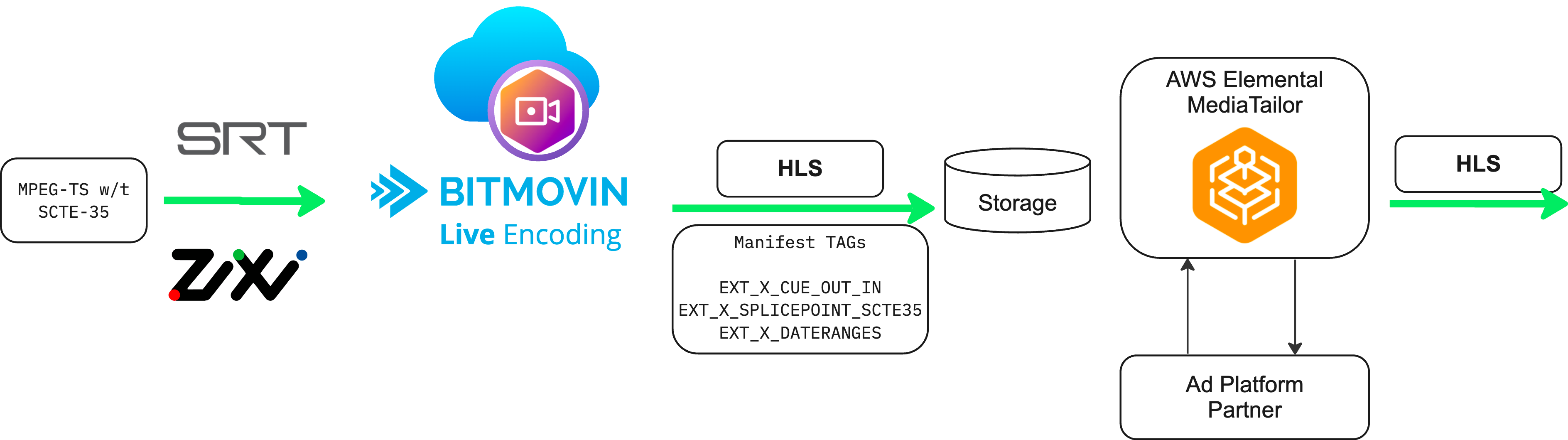
Prerequisites
You will require your own AWS account and access to MediaTailor.
Ensure you're familiar with Live Encoding settings match the requirements in Live Encoding with HLS, SCTE-35 and SSAI
How to Setup
-
Start a Bitmovin Live Encoder
-
e.g.: use the full Java API code example from Live Encoding with HLS, SCTE-35 and SSAI
-
use the Dashboard Wizard - in step 5, selecting HLS with TS muxing and selecting the compatible tags
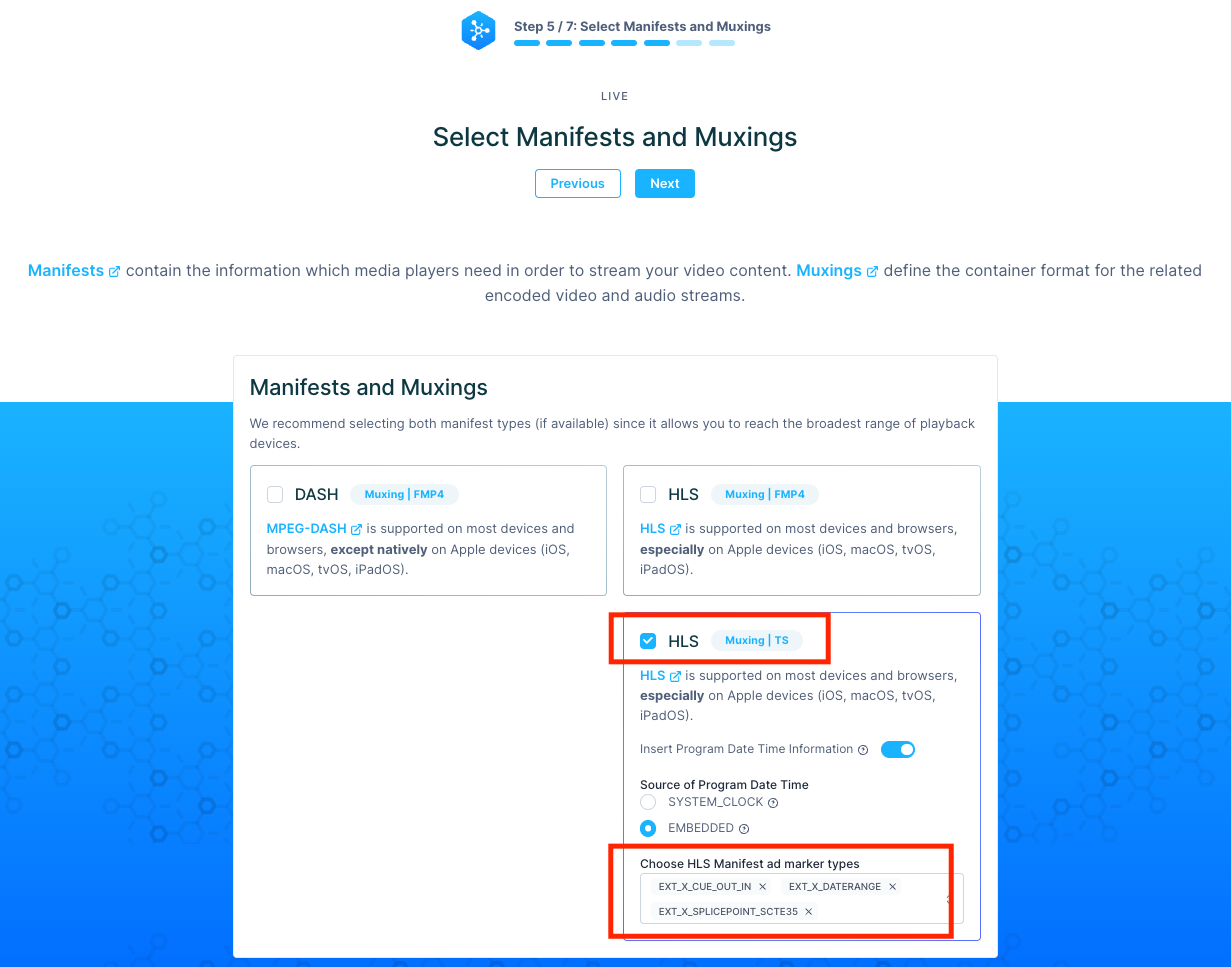
-
-
Start your Live ingest stream
- e.g.: Use the example method from the “Sample ingest with a demo file” from Live Encoding with HLS, SCTE-35 and SSAI
-
Setup a MediaTailor configuration
-
For the “Content source” section enter the output HLS manifest path (it’s important to just add the path to the playlist and not the full playlist URL!)
-
For the “Ad decision server” enter the URL of your Ad server. (If you don’t have one you can use this simple VAST 3.0 XML file URL: https://storage.googleapis.com/bitmovin-content-cdn-origin/content/assets/scte35/vast3_10s_ad_example.xml)
- You can follow this tutorial to setup your own simple VAST 3.0 XML file: Build your own VAST 3.0 response XML to test with AWS Elemental MediaTailor | Amazon Web Services
-
-
Playback the AWS manifest URL
- Copy the “HLS playback prefix” and add the name of your manifest file (e.g.
stream.m3u8) - e.g.:
https://f619923700b54c6583f41803d712433a.mediatailor.eu-west-1.amazonaws.com/v1/master/8d64d84b4083631c0cf405b35e994de0274ef50f/Bitmovin_SCTE-35_Live_Encoding_Tutorial/stream.m3u8 - Navigate to Bitmovin's Test Player » Try our HTML 5 Video Player Demo and test the stream. Ideally, you should see ads being played at the correct positions.
- Copy the “HLS playback prefix” and add the name of your manifest file (e.g.
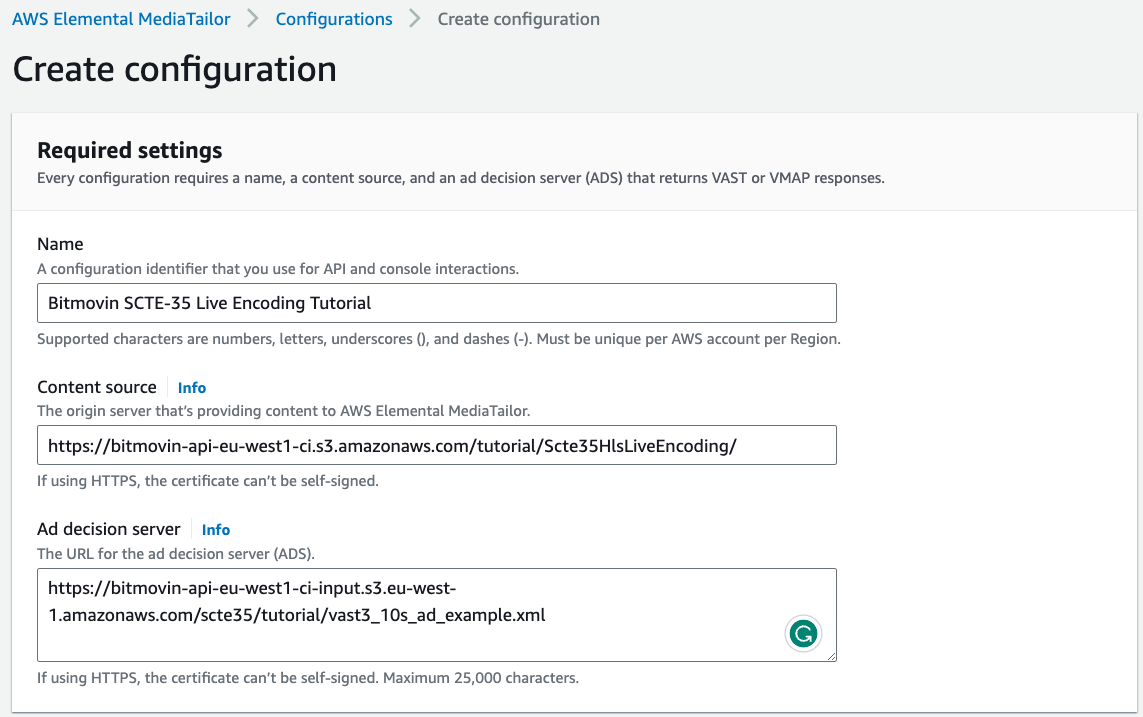
MediaTailor - Example configuration
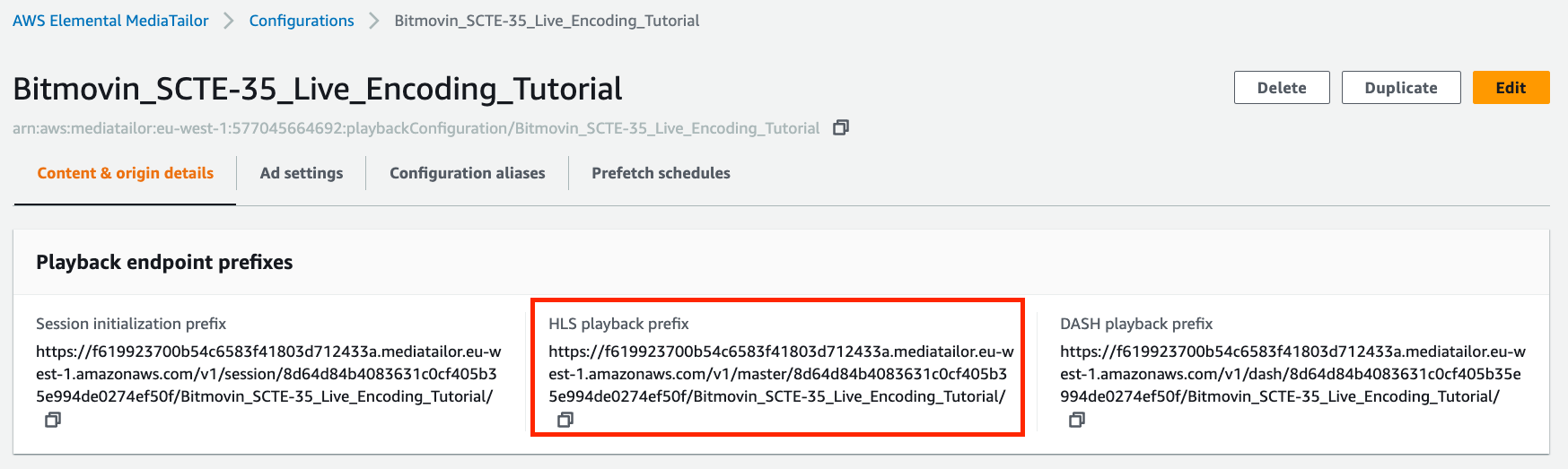
MediaTailor - Playback URL
Updated 24 days ago