Using Akamai Object Storage for Encoding
In order to use Akamai Object Storage (previously called Linode) in your encodings, you'll need to leverage our S3-generic API endpoint, as shown below:
curl --location --request POST 'https://api.bitmovin.com/v1/encoding/outputs/generic-s3' \
--header 'X-Api-Key: {your api key}' \
--header 'X-Tenant-Org-Id: {your orgID}' \
--header 'Content-Type: application/json' \
--data-raw '{
"accessKey": "{your bucket's access key}",
"secretKey": "{your bucket's secret key}",
"bucketName": "my-linode-bucket",
"host": "it-mil-1.linodeobjects.com",
"port": 443,
"ssl": true,
"signatureVersion": "S3_V4"
}'It's important to choose signature version 4 and, when firing the encoding, select the input/output ID created above, choosing encoder version at least 2.148.0.
You can conveniently add Akamai Object Storage as Input (for VOD) and Output for (VOD and LIVE) using Bitmovin dashboard:
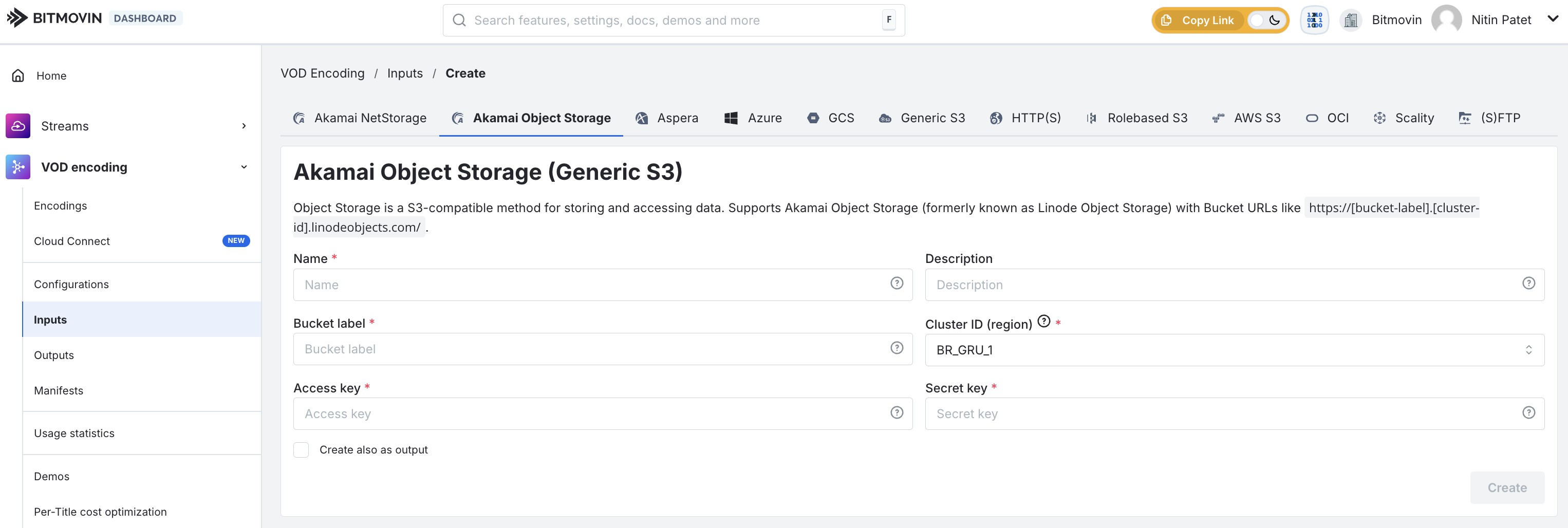
Updated 4 days ago