Encoding Templates
Encoding Templates give you all the powerful features you love of VOD Encoding and Live Encoding with just one endpoint!
Introduction
Template format
Encoding Templates are written in YAML, as there is less visual clutter in comparison to JSON, and YAML .2 is a superset of JSON. Additionally, you can enrich your Encoding Template with comments to explain configuration decisions as you would do in a custom script that uses our SDK.
Java SDK reflection is possible because the new template service uses a Java SDK which means it follows the same hierarchy, therefore it is easier to construct new Encoding Templates from scratch and understand where to place the objects in the YAML.
We offer a JSON schema to validate your Encoding Template YAML files: https://raw.githubusercontent.com/bitmovin/bitmovin-api-sdk-examples/main/bitmovin-encoding-template.json
Template Structure
Referencing the Java SDK is a good starting point, the image below demonstrates the method of transposing the API Endpoints to Java.
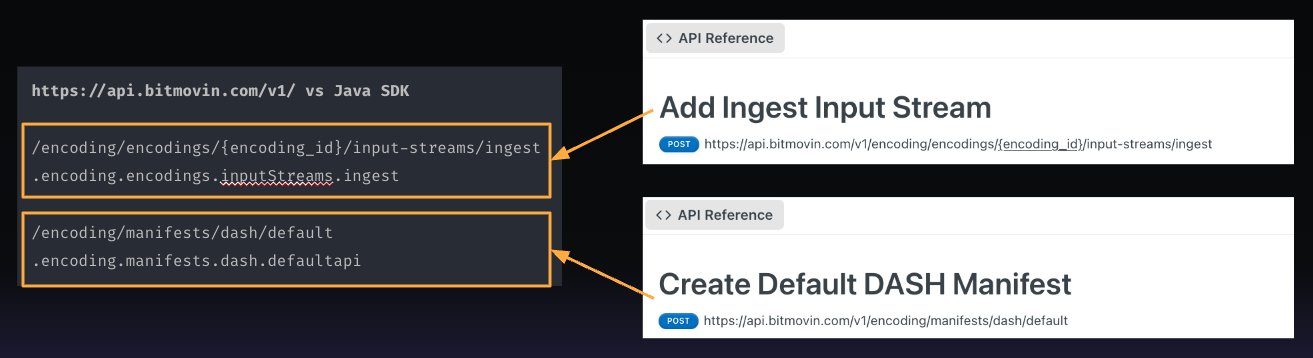
From the Java format, we can then see how to construct the YAML and nest the endpoints.
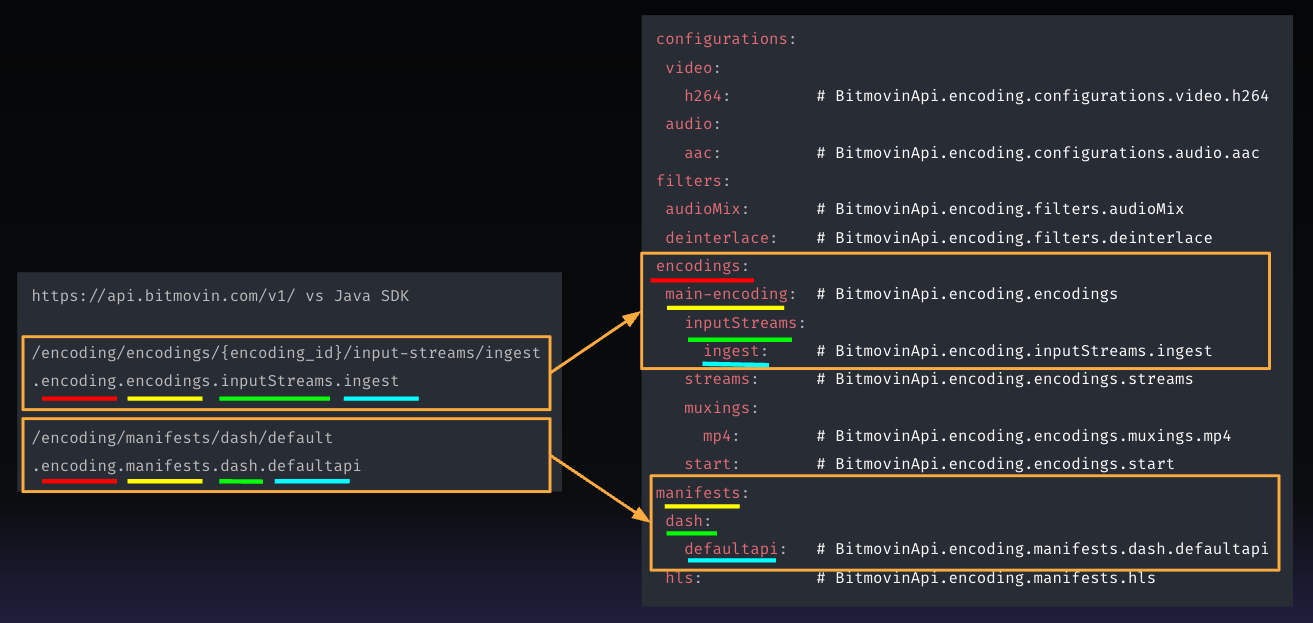
Sequence matters when it comes to the order of calls.
The image below shows the order that the template must be constructed in.
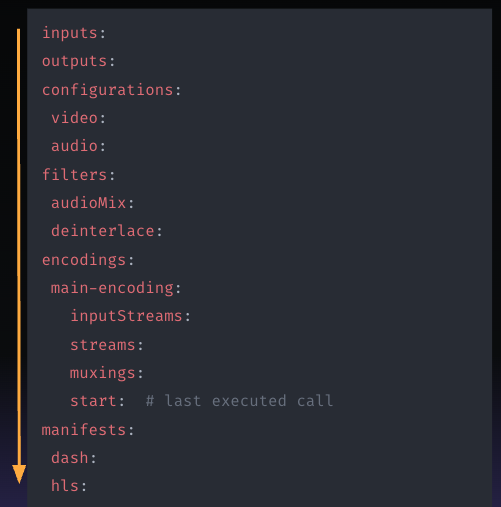
Additionally as shown in the Template Example on this page, sections that come later in the file will reference previously stated objects such as inputs, outputs and configurations all being used in the encoding section.
Supported API functions
Not all API functions are supported in the Encoding Templates, only those relevant to the configuration of the Encoding for VOD and Live are supported. Other features that are more organisational and operational such as, infrastructure and notifications are not supported, and if included in a template will cause the validation to fail.
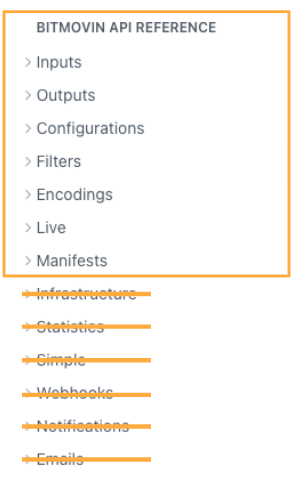
Template example
An example Encoding Template will look like this:
metadata:
type: VOD # can be either `LIVE` or `VOD`
name: Standard VOD Workflow
inputs:
https:
encoding_https_input: # user-defined name to be used for reference within the template
# `properties` indicates the request payload of a POST request
properties: # refers to the `/encoding/inputs/https` endpoint
host: bitmovin-sample-content.s3.eu-west-1.amazonaws.com
name: Bitmovin Sample Content
configurations:
video:
h264:
encoding_h264:
properties:
...
encodings:
my-encoding:
properties:
name: Standard VOD Workflow
cloudRegion: AUTO
encoderVersion: STABLE
streams:
video_h264:
properties:
inputStreams:
- inputId: $/inputs/https/encoding_https_input # reference from line 7
inputPath: /bbb_sunflower_1080p_60fps_normal.mp4
codecConfigId: $/configurations/video/h264/encoding_h264
mode: PER_TITLE_TEMPLATE
...
start: # exactly one Encoding per template is required
properties:
encodingMode: THREE_PASS
perTitle:
h264Configuration: {}Prerequisites
Create Input and Output Objects for Re-Use
While you can create new input and output objects within the Encoding Template - see "inputs" section in the example above - it is generally recommended to setup input and output objects beforehand and use the respective UUIDs in the template.
In the Dashboard
Since this is likely a one time task, we generally recommend to use the dashboard for setting this up.
The links for VOD:
The links for Live:
With the API
But since everything is API-based, you can also use any of the SDKs or directly the API to set up input and output objects.
For VOD you can find guides in the Input/Output Management section of the docs.
For Live you can find the guides in the Live Inputs section and Live Outputs section of the docs.
How To
Option 1: Experience via Dashboard
We prepared some Encoding Template examples to get you started faster with some recommended workflows. Simply go to our Bitmovin Dashboard, browse the examples and start modifying them to your needs:
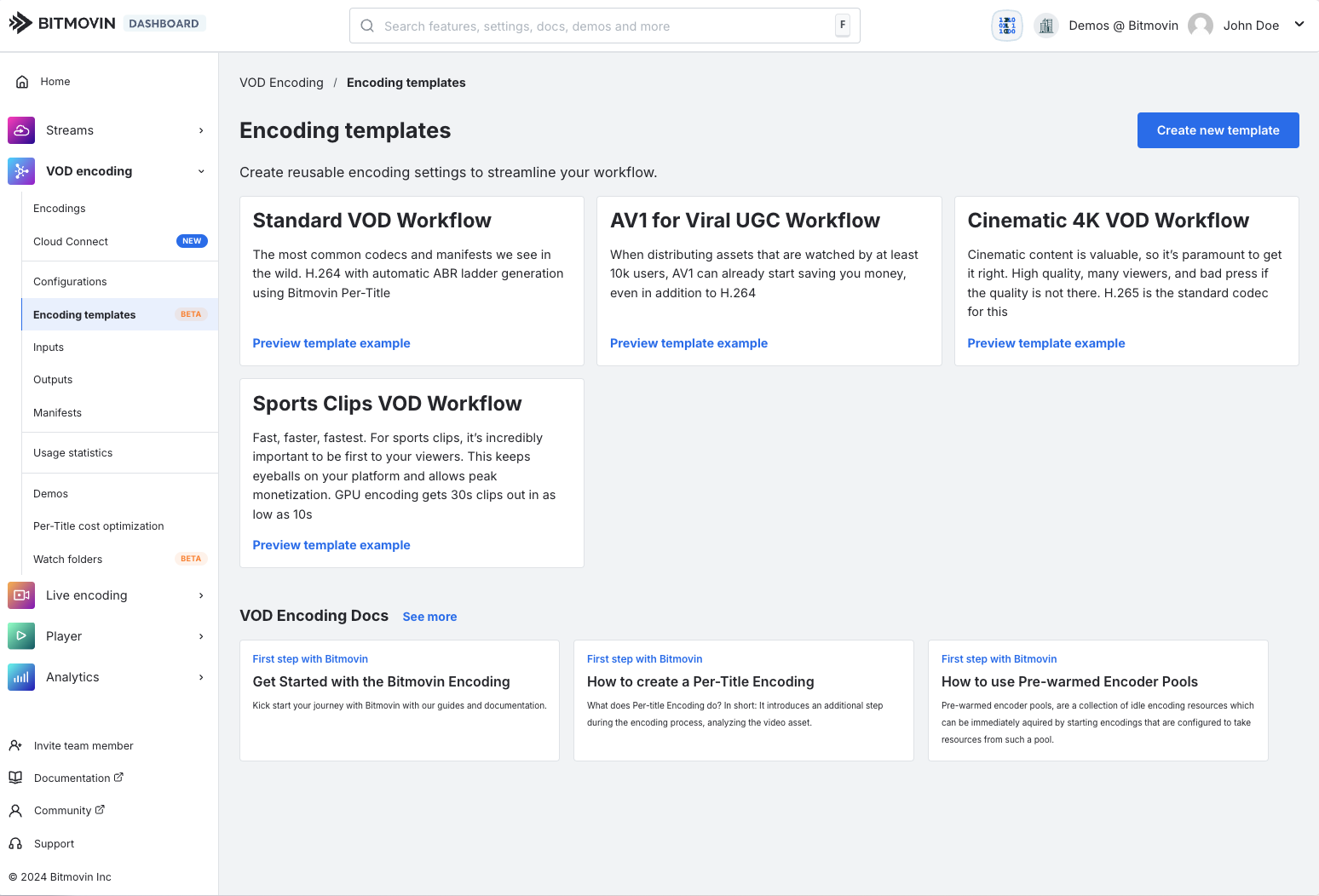
VOD Encoding: https://dashboard.bitmovin.com/encoding/templates
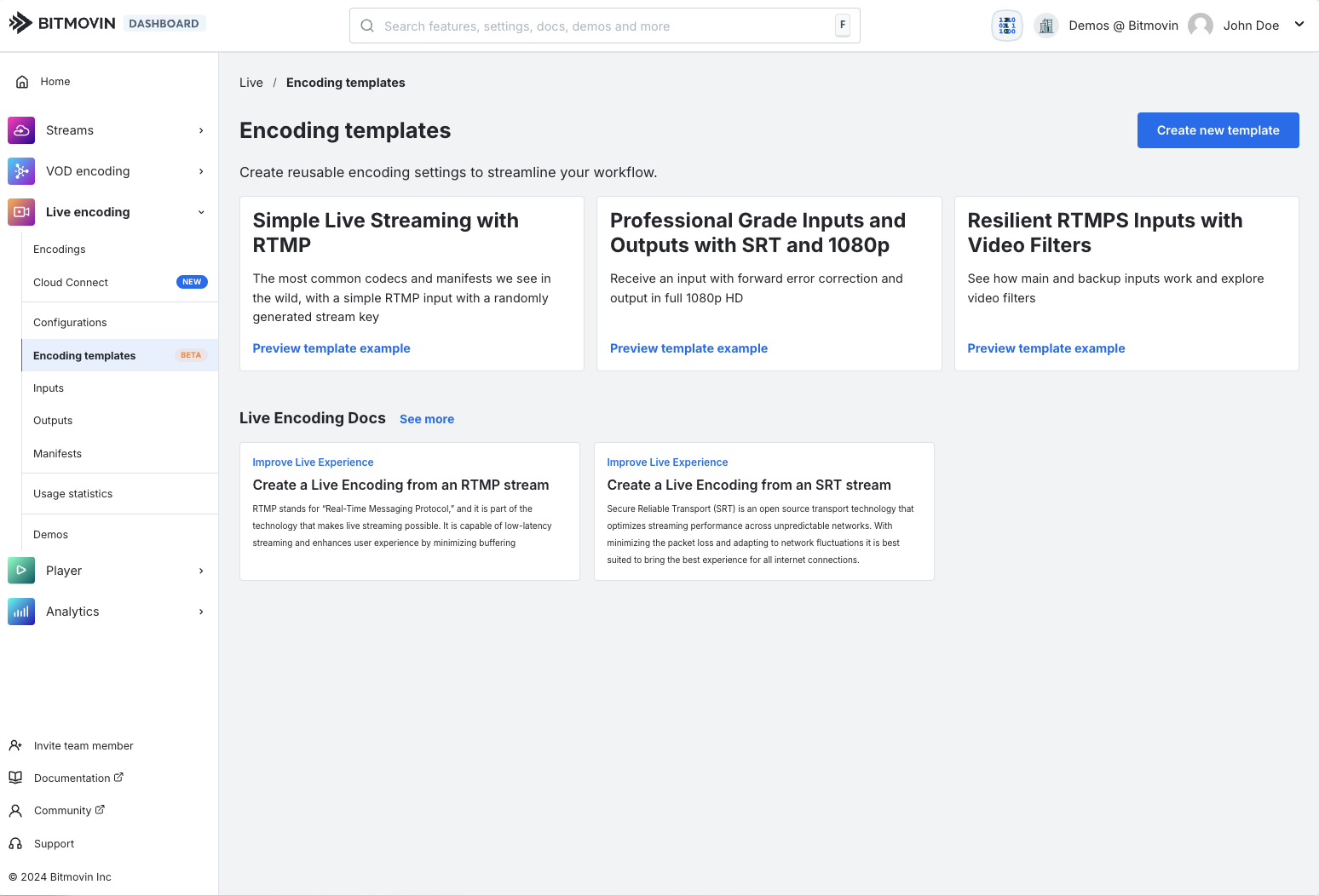
Live Encoding: https://dashboard.bitmovin.com/live/templates
Option 2: Integrate Into Your Product via SDKs
For production deployments it's highly recommended to use the official Bitmovin OpenAPI SDKs. While Encoding Templates wrap most of the encoding configuration into a single API call, the SDK is still recommended for additional manifest creation, status checks, statistics and webhooks endpoints.
Examples
VOD ExamplesThe examples linked currently show VOD use cases, but those can easily be adapted for Live as well. If you want to see specific Live Encoding Templates please refer to the examples in the dashboard and use them as the .yml submitted in the SDK examples.
To make it easy to get started we created examples for how to utilize Encoding Templates.
- C#
- Go
- Java
- Node.js / JavaScript
- PHP (note: not functional yet, as there are limitations with the PHP SDK)
- Python
For all examples Bitmovin offers please see the Bitmovin SDK Examples Github Repository
Updated 25 days ago