How can I select which license shows up first when entering the Bitmovin Analytics dashboard?
Analytics licenses can be sorted in the license settings menu. Navigate to the “Licenses” item in the main sidebar and rank the licenses using drag and drop. The license ranked on top will be displayed first when entering the Bitmovin Analytics dashboard.
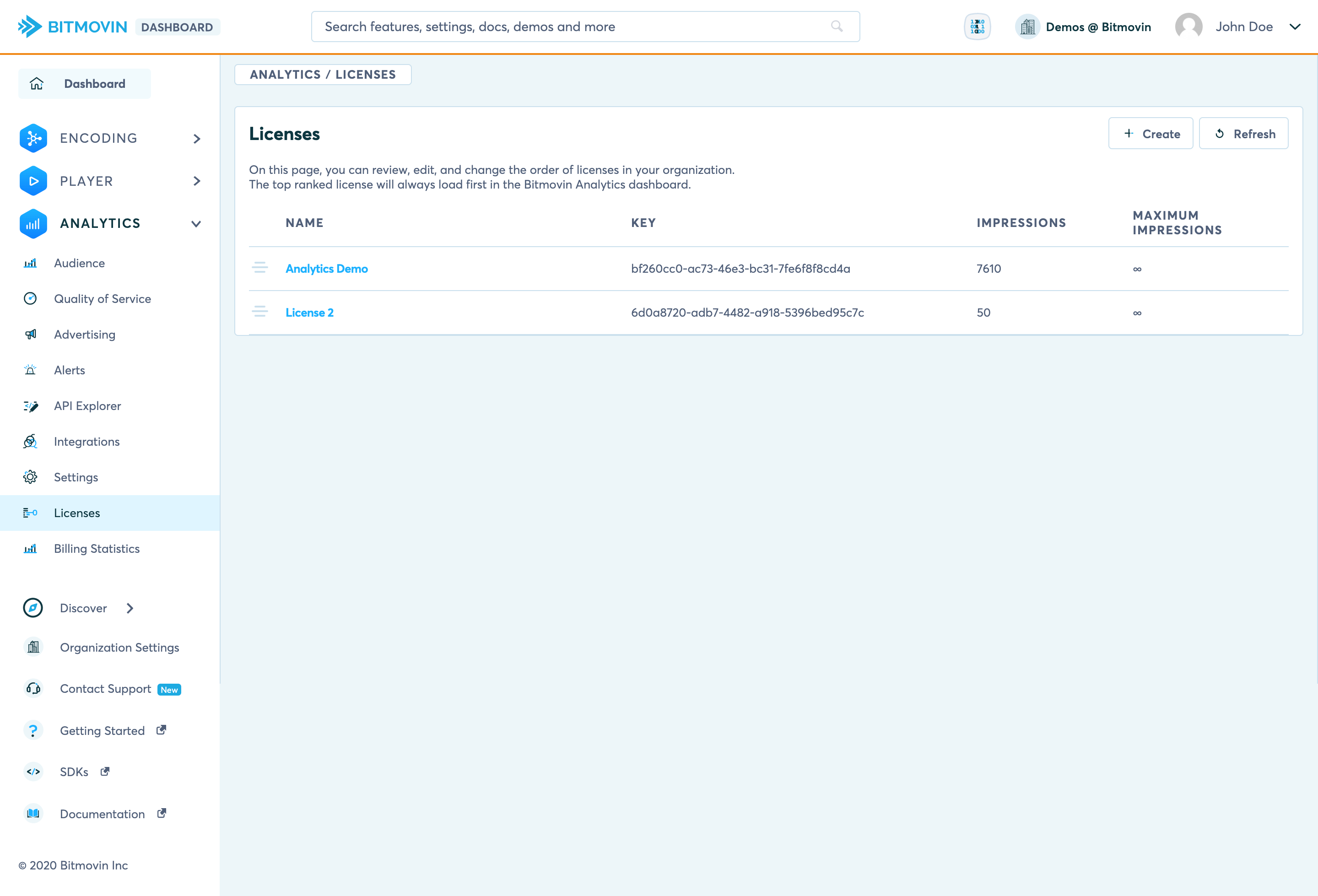
Updated 13 days ago