How to activate the Player and Analytics bundle in the Bitmovin Dashboard
With a click of a button you can enable our Analytics service for your already deployed Player.
Overview
Beginning with player version v8.10.1, you can enable our Analytics service for your player license with just one click. This provides you with a simple way to see how your current video delivery deployment, actually behaves and enables you to identify any bottle necks or issues before your viewers do.
Requirements
- A Bitmovin acccount - If you already have an Bitmovin Account and an active player subscription, by enabling this feature you will receive a 30 day analytics trial to give it a try.
- If you don't have an account, just go to https://bitmovin.com/dashboard/signup and create one. Once done, you will receive a 30 day trial for each of our services to give them a try.
- Minimum Player version v8.10.1 - In order to use this feature you have to use at least player version v8.10.1 or higher.
- Player Web SDK - Right now, only the HTML5/Web SDK does support this feature. Our other Platform SDK's will support this feature soon as well.
Enable Analytics for your Player License
To enable our Analytics Service for your existing player license, simply click the button "Enable Analytics for this license".
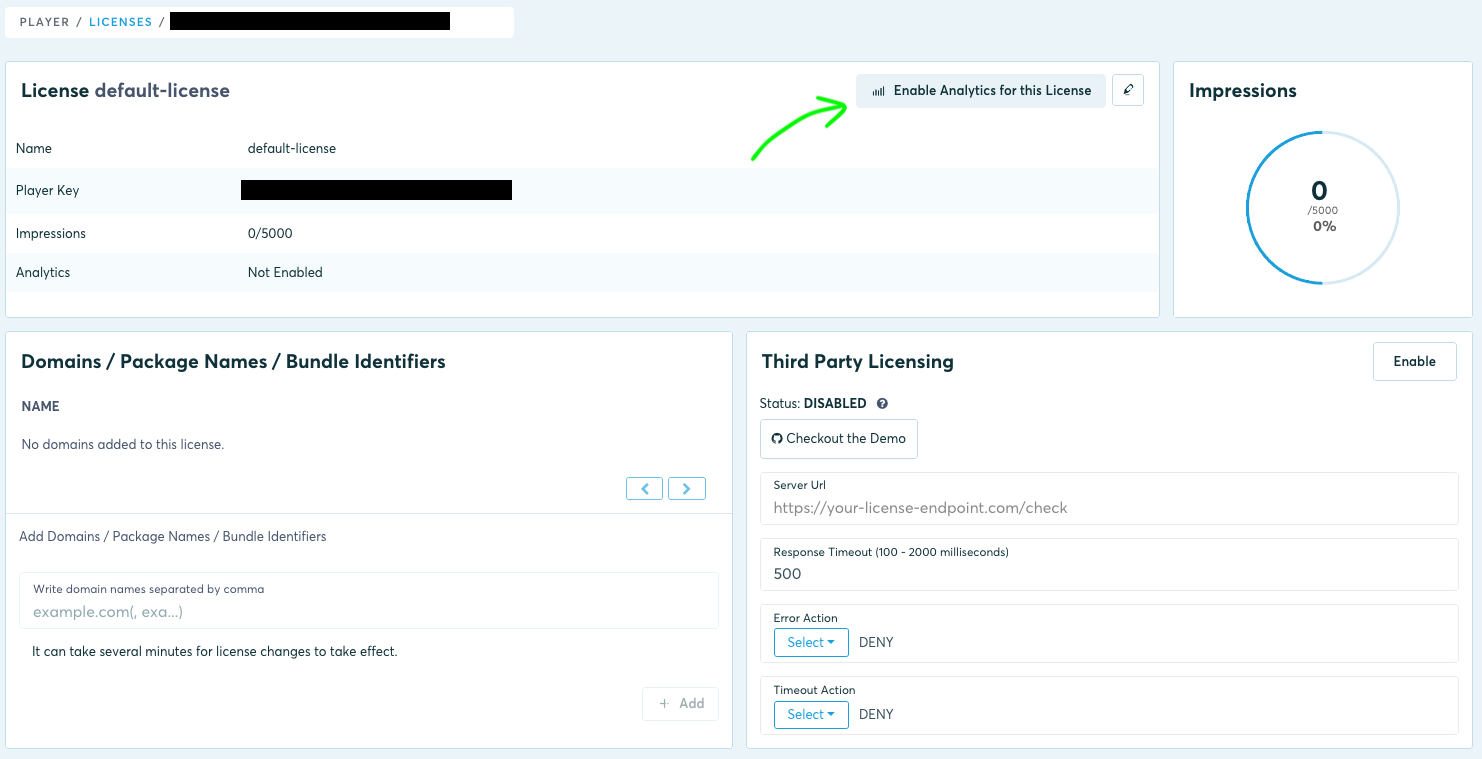
You will be asked to select an analytics license that will be linked to your player license. This analytics license will be used by the player to track the collected data.
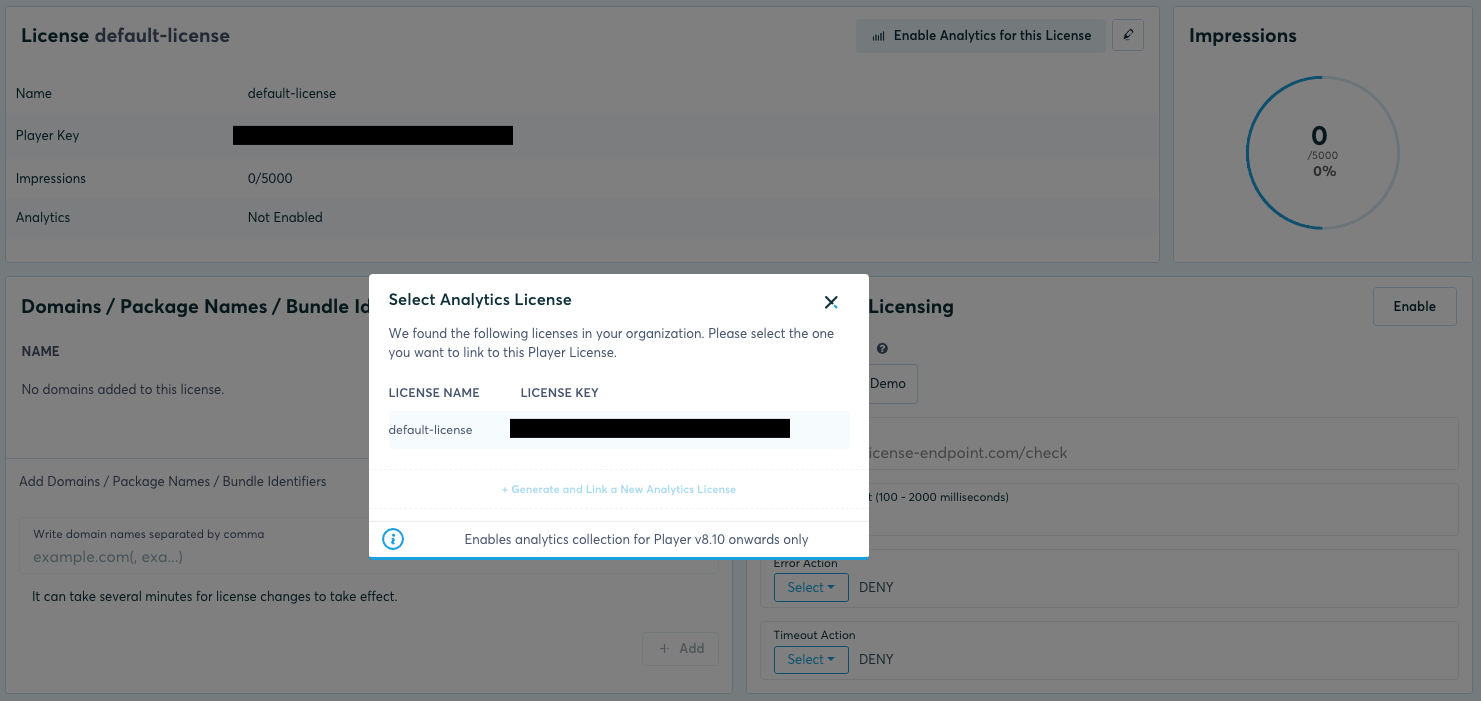
As your analytics service provides you with realtime information, as soon as you enable this feature you will be able to monitor your video playback deployment right away in the Analytics Dashboard of your Bitmovin account.
Disable Analytics for your Player License
If you don't want to use our Analytics service along with your player license, you can disable it accordingly by clicking on "Disable Analytics".
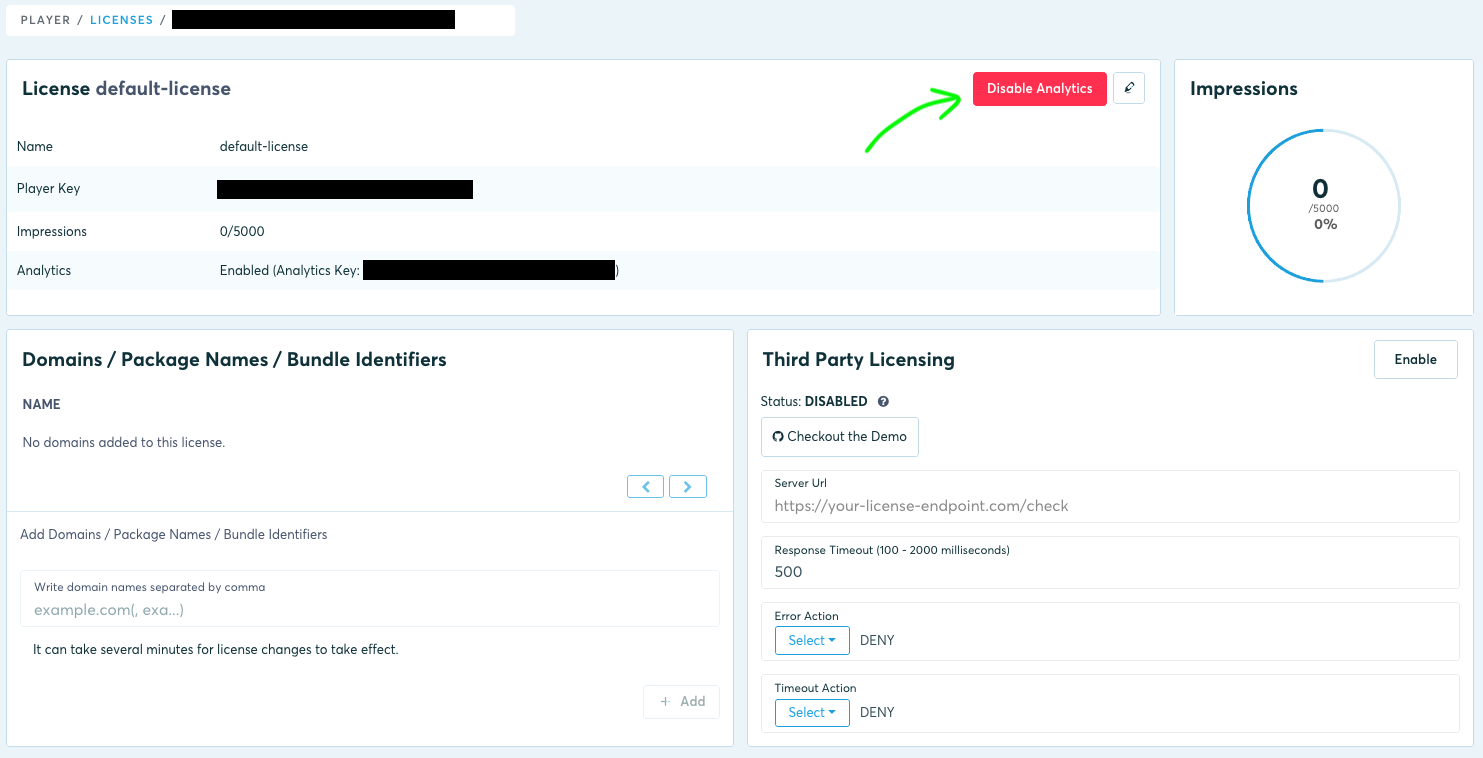
Allowlist domains
All domains that are allowed for the player license you enabled the Analytics tracking for, are implicitly allowed for the assigned analytics license as well.
Analytics Data Retention
Analytics Data for Trial subscriptions is stored back to 30 days, for paid analytics subscriptions please see our FAQ here.
Updated 16 days ago