Enabling usage reports
Leverage Usage Reports to stay up-to-date about your product usage.
You can choose between a weekly and a monthly usage report:
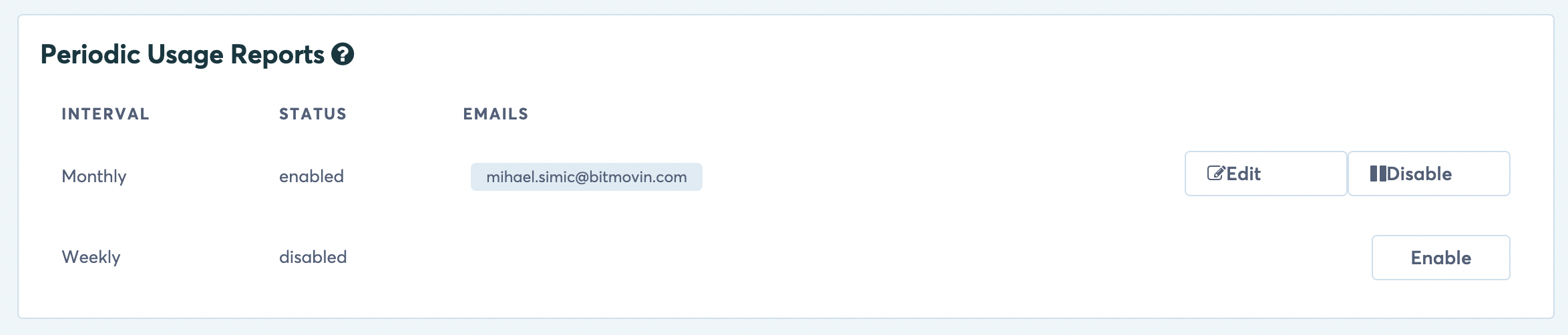
Disable or enable the periodic reports you want to receive.
To send usage reports to additional people, just click on the Edit button next to either the Monthly or Weekly report option and add their email(s):
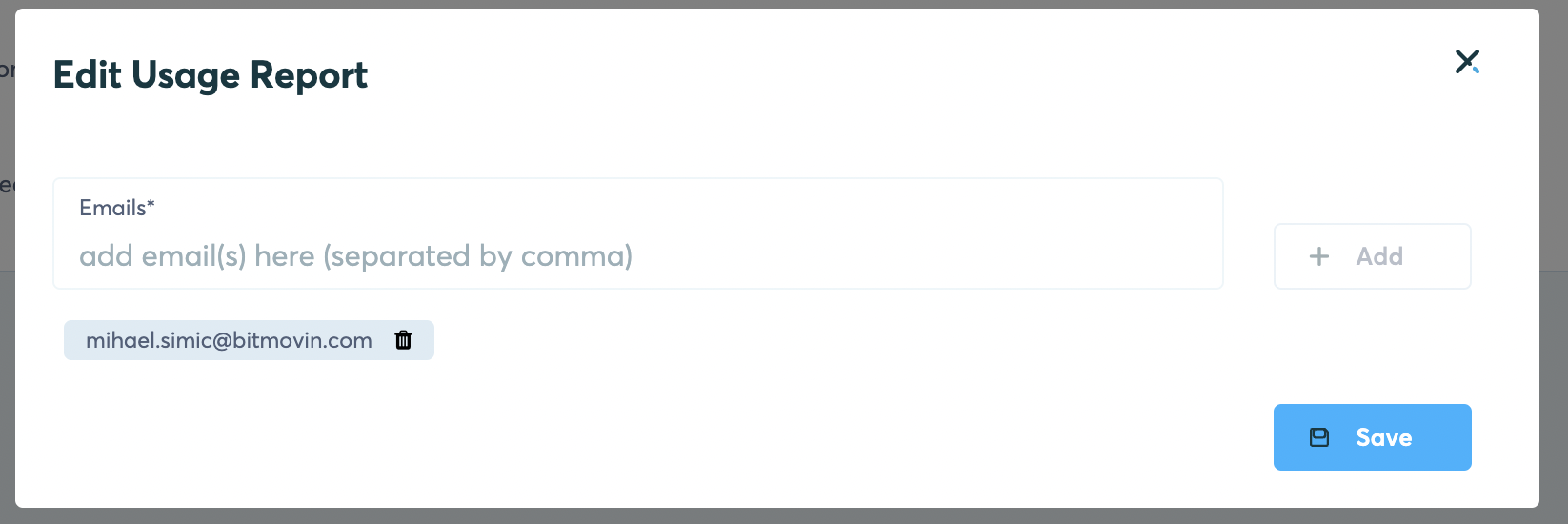
Add multiple email addresses by separating them with commas.
Finally, click Save.
Updated 21 days ago