Managing Player Licenses
Bitmovin Player uses a simple licensing workflow to enable playback across your applications and platforms. In this article we’ll cover three topics: how to get started with licensing, licensing use cases, and FAQs to cover some common questions.
Getting Started with Licensing
-
To get started, first log in to your Bitmovin Dashboard.
-
Next, locate the product links on the left navigation menu. Click Player and then Licenses.
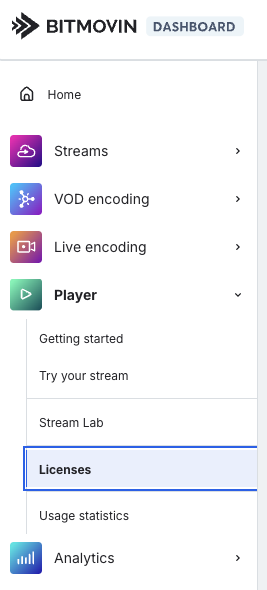
-
You will now see your available licenses for Bitmovin Player. There are 4 important pieces of information to note here - Name, Key, Impressions, and Maximum Impressions. The Name is the name you designate when you create the license. When your Bitmovin account is created, your first license will be named
default-license. The Key is your specified license key that is used to authorize your application or platform to use the Bitmovin Player. Finally, Impressions and Maximum Impressions are the total impressions used and the allotted impressions for that specific license. -
Next, copy your license key from the Key column.
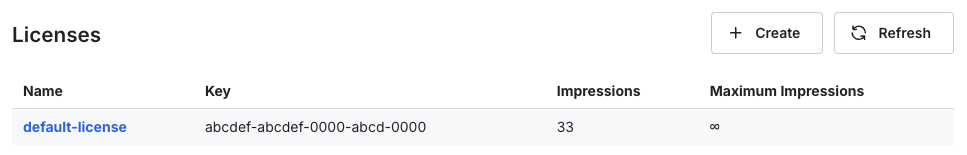
-
Click on the license name in the Name column. You will see a section titled Domains / Package Names / Bundle Identifiers.
-
For the player to be used on a domain different from
localhost, you will have to allow-list the domain/package name/bundle identifier of your website/app where you want to use the player. This is a security mechanism and protects your license from being used elsewhere. -
Finally, using the license key you copied in Step 4, follow one of our Getting Started Guides to get your first Bitmovin Player up and running: Getting Started (Web), Getting Started (Android), Getting Started (iOS), Getting Started (Roku), Getting Started (React Native).
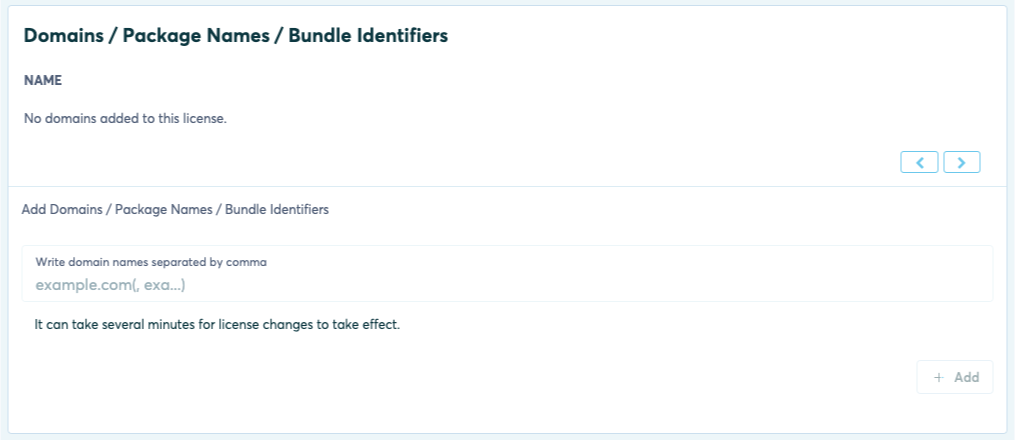
Licensing Use Cases
Bitmovin’s customers typically fall under 3 different use cases when setting up their licenses. We’ll briefly cover each use case and provide a scenario where that particular use case might be used. These use cases are simply guidelines to help you determine the best licensing setup for you, but your company has the power to combine any of the below use cases or create a new type of setup tailored to your product.
Case 1: One player license for everything
Common Scenario: You are a smaller company that doesn’t care about development mixing with production impressions, a smaller amount of player impressions per month, and/or you only have a couple of videos being streamed on the player.
Case 2: One player license for each brand/platform
Common Scenario: Your company has multiple brands/platforms that you would like to separately track impressions for, but do not mind development mixing with production impressions for each license.
Case 3: One player license per environment
Common Scenario: Your company has a large number of monthly impressions for your production application/platform and from your team of engineers, and you want to separate these impressions to neatly organize them.
Licensing FAQ
❓Do my license keys expire?
No, your license keys do not expire.
❓How do I change or update a key in an application/platform?
Change the key property within your Bitmovin Player configuration for web, or within the Android manifest / info.plist for iOS. This can be handled dynamically from your application
❓Is it possible to update a license key without changing an application’s code?
Yes, the key could be provided via an API call designed by your team to your backend system and then passed dynamically to the Bitmovin Player.
❓Are there any scenarios when playback might be impacted because of key validation failures?
Playback is only impacted if validation leads to a denied state. This is typically caused by a domain/app id/bundle id not being properly allow-listed from your Bitmovin Dashboard (see step #6 from the above tutorial)
❓What happens when playback impressions exceed the allotted impression count?
For trial accounts, after the limit is reached playback will not work anymore. For production accounts, there is no hard limit and playback will always work. However, exceeding the number of impressions included in the contract for the given period leads to overage fees.
❓When and how often does a license request occur?
License request happens once per page load (in the case of the web SDK). It's initiated once the first player instance is created.
Updated 21 days ago