Testing your streams
You can see the Bitmovin Player in action in your Bitmovin Dashboard and test your streams including DRM and Ads. Additionally, you can try your stream in our Stream Lab and get detailed test reports on how your stream performs on a variety of physical devices.
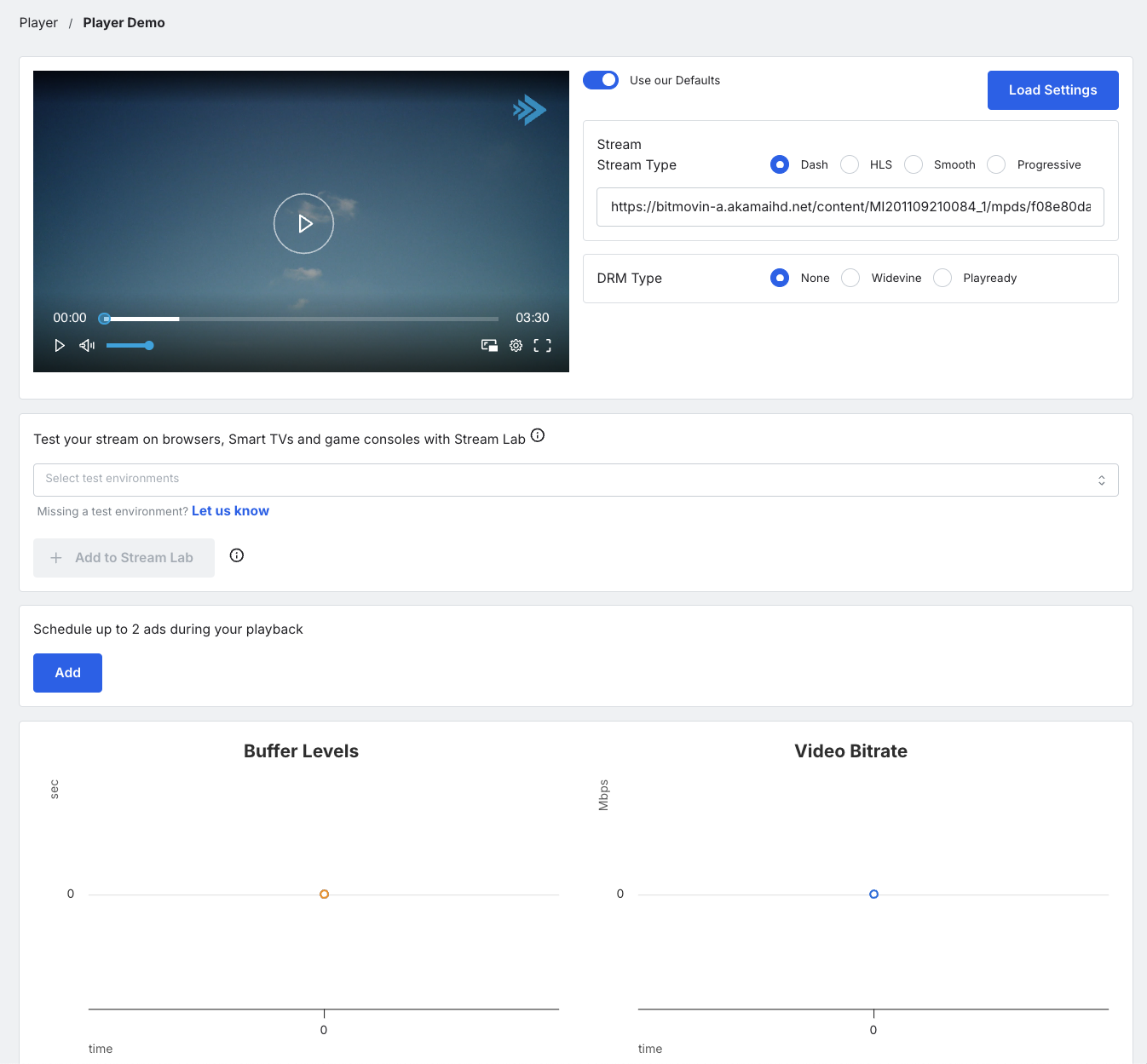
TipAlso, browse our other demos to test your Low Latency streams, Player User Interface Customisation Options, Server Side Ad Insertion and more.
Updated 19 days ago