How does FairPlay work?
Introduction
This article’s goal is to explain how Apple’s DRM FairPlay works at a high level and how the Bitmovin Player and SDK make it easier to integrate it into your target application.
What’s FairPlay DRM?
FairPlay Streaming is a DRM (Digital Right Management) technology used to secure streaming media delivery to devices through the HTTP Live Streaming (HLS) protocol. Using FairPlay Streaming (FPS) technology, content providers can encrypt content, securely exchange keys, and protect playback on iOS, iPadOS, watchOS 7, tvOS, and macOS.
How does it work?
There are four components involved in decrypting FPS content:
- Apple Device (Such as an iPhone or iPad)
- Target Application (Either a native app or a web app accessed via Safari)
- Operating System (OS) (IOS, iPad OS, tvOS, macOS, etc.)
- DRM Key Server (Like BuyDRM or DRMToday)
- Key Security Module (FPS KSM)
- Content Provider Server (Your key database)
How do those elements interact to deliver secure content?
Below is an example workflow on how the Apple device, altogether with the Bitmovin Player and the DRM Key server and Content Provider server work together. Also, the main bullets show how the Bitmovin iOS SDK would handle those steps (based on this guide that is based on this Sample Application)
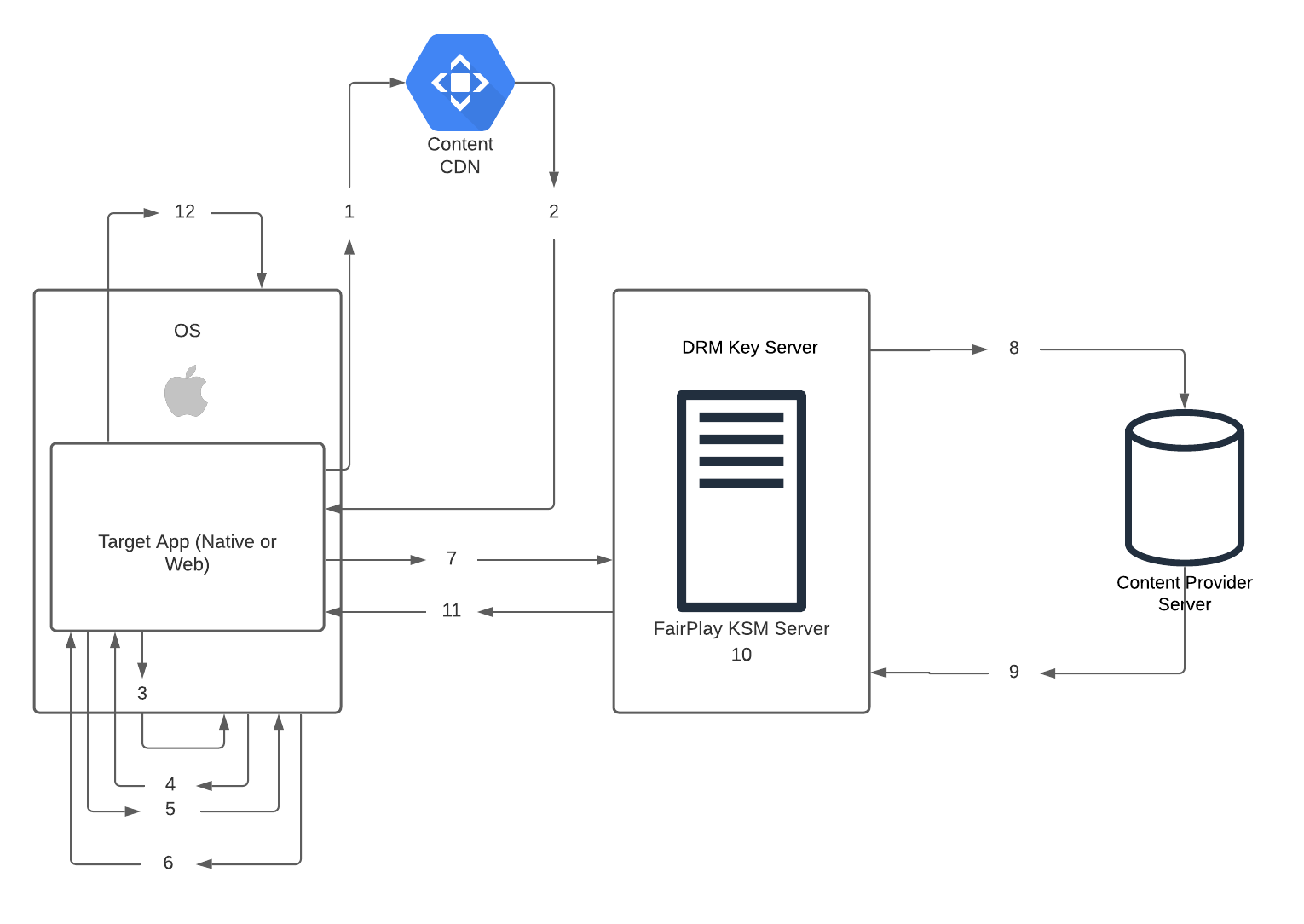
- The Target Application does request the manifest URL (m3u8)
- In this first portion, we define:
- The Target Application does request the manifest URL (m3u8)
- fairplayStreamUrl - The target FPS-protected m3u8 playlist
- certificateUrl - The URL to the FairPlay Streaming certificate of the license server. You need to previously process and generate this
- Certificate from the Apple Developer Portal.
- licenseUrl - The URL to the license server.
- The Target Application does request the manifest URL (m3u8)
guard let fairplayStreamUrl = URL(string: "https://easeltvinternal.origin.mediaservices.windows.net/5cd4d1e2-a5c3-4223-862d-cfad90074e09/ETV_BIG_BUCK_BUNNY_1_FEATURE.ism/manifest(format=m3u8-aapl)"),
let certificateUrl = URL(string: "http://demo.suggestedtvconfig.co.uk/bitdash/fairplay.cer"),
let licenseUrl = URL(string: "https://easeltvinternal.keydelivery.mediaservices.windows.net/FairPlay/?KID=bb216c0f-c8f7-40b7-84da-8a7525f56635") else {
print("Please specify the needed resources marked with TODO in ViewController.swift file.")
return
}
let fpsConfig = FairplayConfig(license: licenseUrl, certificateURL: certificateUrl)
...
let sourceConfig = SourceConfig(url: fairplayStreamUrl, type: .hls)
sourceConfig.drmConfig = fpsConfig
player.load(sourceConfig: sourceConfig)- The CDN responds with an FPS-protected m3u8 playlist
- The Target Application receives the manifest with FPS Signaling, checks it, and identifies it accordingly via the EXT-X-KEY tag with METHOD=SAMPLE-AES and KEYFORMAT="com.apple.streamingkeydelivery”; then, it notifies the OS to play FPS content, triggering subsequent actions.
- The Target Application creates a key request and sends it back to the OS for encryption. This key request includes the content ID and an SPC (Server Playback Context) message.
- The bellow code prepares the key request message with all the customer information the DRM server may need. This varies from the DRM server.
let fpsConfig = FairplayConfiguration(license: licenseUrl, certificateURL: certificateUrl)
let userData = "{\"userId\":\"YOURUSERID\", \"sessionId\":\"YOURSESSIONID\", \"merchant\":\"YOURMERCHANTSTRING\"}"
let data = (userData).data(using: String.Encoding.utf8)
let base64 = data!.base64EncodedString(options: NSData.Base64EncodingOptions(rawValue: 0))
fpsConfig.licenseRequestHeaders = ["x-dt-custom-data": base64]
fpsConfig.prepareContentId = { (contentId: String) -> String in
let pattern="skd://drmtoday?"
//let contentId = contentId.substring(from: pattern.endIndex)
let contentId = String(contentId[pattern.endIndex...])
print("contentId: \(contentId)")
return contentId
}
fpsConfig.prepareMessage = { (data: Data, contentId: String) -> Data in
let base64String = data.base64EncodedString()
let uriEncodedMessage = base64String.addingPercentEncoding(withAllowedCharacters: CharacterSet.alphanumerics)!
let message = "spc=\(uriEncodedMessage)&\(contentId)"
print("message: \(message.data(using: String.Encoding.utf8)!)")
return message.data(using: String.Encoding.utf8)!
}- The OS sends an encrypted SPC to the Target Application.
- The Target App sends this SPC encrypted message to the DRM key server
- The DRM key server uses the content ID to fetch the appropriate Key and initialization vector.
- The Content Provider Server opens the SPC to extract the session key, the anti-replay seed, the integrity information, and the authentication materials. Additionally, the SPC includes a secured version of the content ID provided by the application for best practice server verification.
- The DRM key server wraps the content key and the initialization vector according to the FPS specification. The integrity verification is optional, but it is part of the best practice requirements.
- The DRM key server creates a content key context (CKC) in response to the application that contains the content key and the initialization vector.
- The client application then provides CKC to OS to request a play context.
Above, in bold, are all the steps that the Bitmovin native or Web SDK takes care of for you. Also, keep in mind that in Mac OS and iOS Safari, the Content Decryption Module (CDM) and Encrypted Media Extension (EME) standards built into the Safari browser are used instead of the implementation in the client app.
Updated 11 days ago